Understanding the Role of CSS Flexbox and Grid in Web Accessibility
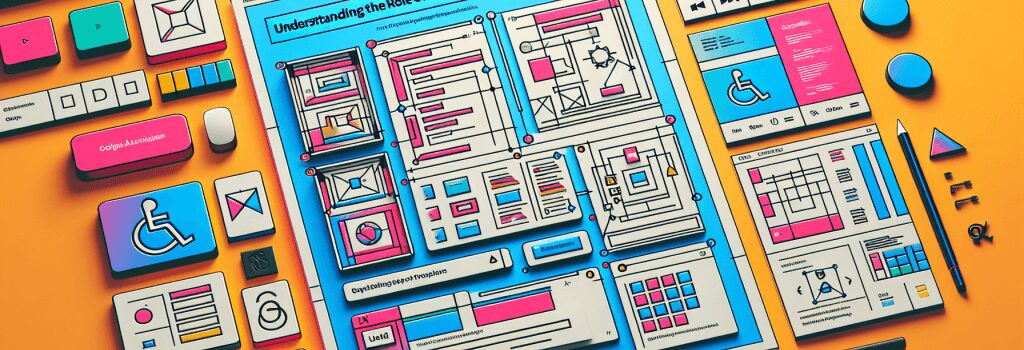
Embracing CSS Flexbox and Grid for Enhanced Web Accessibility
In the intricate world of web development, creating accessible web content is not merely a recommendation but a necessity. The advent of CSS Flexbox and Grid has revolutionized the way we design responsive, flexible, and accessible web layouts. This article delves into the importance of these CSS modules in enhancing web accessibility, ensuring that your website is navigable and usable for everyone, including those with disabilities.
Understanding the Basics of CSS Flexbox and Grid
CSS Flexbox, formally known as the Flexible Box Layout Module, offers a one-dimensional layout model that provides space distribution between items in an interface and powerful alignment capabilities. It simplifies the process of designing layouts that adjust smoothly to screen sizes, making it an invaluable tool for responsive design.
CSS Grid Layout, on the other hand, is a two-dimensional grid-based layout system that is designed to handle both rows and columns. It provides a more structured layout method, allowing for more complex designs and alignments, which are crucial for creating coherent structures in web design.
The Significance of Flexbox and Grid in Web Accessibility
Simplifying Navigation
For users who rely on keyboard navigation, such as individuals with motor disabilities, Flexbox and Grid can be used to create layouts that are easier to navigate. Proper ordering of elements ensures that the tab order follows a logical sequence, enhancing the overall usability of the website.
Creating Responsive Designs
Responsive design is a cornerstone of accessible web content. Flexbox and Grid make it straightforward to create layouts that adapt to various screen sizes, ensuring content is readable and navigable on any device. This adaptability is crucial for users with low vision, who may rely on screen magnifiers to browse the web.
Enhancing Readability
Both Flexbox and Grid allow for the dynamic adjustment of content spacing and alignment, which can significantly improve text readability. Adjusting line lengths, spacing, and alignment contributes to an easier reading experience, particularly for users with dyslexia and other reading difficulties.
Improving Semantic Structure
When used correctly, CSS Grid, in particular, encourages the development of a more semantic HTML structure. By reducing the need for extra div elements, Grid allows for cleaner, more semantic markup. This is vital for screen reader users, as it enhances the ability of assistive technologies to interpret and narrate the content accurately.
Best Practices for Using Flexbox and Grid in Accessible Web Design
1. Logical Order: Ensure that the visual order of your layout matches the DOM order. This practice is crucial for the coherence of keyboard navigation and screen reader users.
2. Fallbacks: While modern browsers support Flexbox and Grid, consider providing fallback styles for older browsers to ensure that your content is accessible to all users.
3. Testing: Utilize accessibility testing tools and manual testing to ensure that your use of Flexbox and Grid does not introduce accessibility barriers.
4. Consult Guidelines: Adhere to the Web Content Accessibility Guidelines (WCAG) when designing layouts, ensuring that your web content is perceivable, operable, understandable, and robust.
In conclusion, CSS Flexbox and Grid are powerful tools in the arsenal of web development for creating responsive and accessible web designs. By understanding and properly utilizing these technologies, developers can significantly enhance the accessibility of their web content, making the web a more inclusive space for everyone. Remember, accessible design is not just about meeting standards; it’s about creating experiences that are usable and enjoyable for all users, regardless of their abilities or how they access the web.


