The Role of Browser Extensions in Diagnosing Website Performance Issues
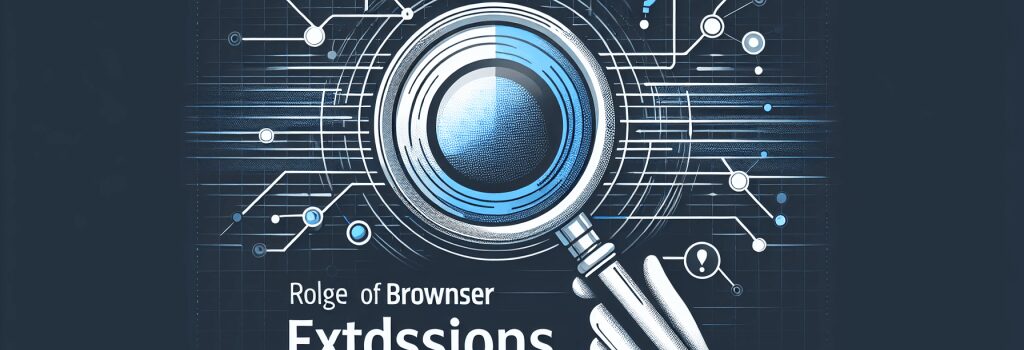
Alright, here we go, folks. Put on your coding cap and make yourself comfortable because we are about to dive into the mesmerizing, occasionally bewildering, yet marvelously magnificent world of web development. Today, we will put the limelight on an unsung hero in diagnosing website performance issues – Browser Extensions.
Now, if you were thinking Browser Extensions are just for translating web pages or stopping those pesky ads from popping up, buckle up because your mind is about to be blown. But first, a gentle reminder – everything that follows is best accompanied by a hot cup of coffee and a slice of pizza – because nothing screams “DEV MODE” better. Buckle up, my newbie code-warriors, because we are just getting started.
Understanding the Knights in a Coder’s Armor: Browser Extensions
Browser Extensions, or as I like to call them – the secret weapon in a coder’s arsenal, are tiny software modules that modify and enhance the functionality of a web browser. They’re like those cookies you have while sipping on your late-night coding coffee – a small yet essential ingredient to sweeten the entire experience. They provide a range of services from blocking the unnecessary digital fuzz to helping diagnose the reason why your website is acting like a sloth on a lazy Sunday.Picture it this way: Browser Extensions are like those mythical creatures who whisper coded secrets into your ears that can magically optimize your website performance. Sounds magical, doesn’t it? Let’s dive deeper, shall we?
How Browser Extensions Help in Diagnosing Website Performance
You’ve brewed your coffee, your fingers are flying over the keyboard, and you’re feeling invincible. You have designed a beautiful, sophisticated website. But alas, it’s moving slower than a turtle on vacation. What would you do? Yell at your screen? Sure, that might be a stress buster, but it won’t get your website up and running.Here is when Browser Extensions trot in on their white stallion to save the day (and your website). Extensions like Google Lighthouse, PageSpeed Insights or YSlow can help you sweep under the virtual rug and find those hidden errors, inefficient codes or oversized images hogging your website speed. They are like those digital detectives that can assess your website and present you with a detailed report card.
Choosing the Right Tools
The coding world is full of choices, and sometimes too many options can be as confusing as no options at all. Like picking between PHP and Python, selecting the right browser extension can be a headache. But fret not, future web wizards, because I’m here to ease your way.When it comes to diagnosing website performance, some of the top performers in the field are PageSpeed Insights, YSlow, and Google Lighthouse. These superheroes will not only provide you with analysis but also make recommendations on making your website an ultra-fast racing horse in a field of lazy turtles.
The Conclusion
In the enchanting, exhilarating world of web development, browser extensions are like best friends who help you in your mission to conquer the digital universe. So, next time when your website decides to act lazier than a dozing koala, you know your trusted allies are just a click away. Now, doesn’t that make you feel like a web-development superhero?Remember, my code-warriors – with great code comes great responsibility, and nothing makes you more powerful than knowing how to yield your tools right. So, let those browser extensions be your trusty tools and conquer the world of code!
Alright, folks, that’s the signal for coffee refill. Stay tuned for our next episode where we will debunk more myths and make you fall more in love with coding. Until then, keep decoding the mysteries of the web universe!
FAQ
What are browser extensions?
Browser extensions are small software programs that customize your web browsing experience by adding new features or functionalities to your web browser.
How can browser extensions help in diagnosing website performance issues?
Browser extensions can help in diagnosing website performance issues by providing valuable insights into load times, resource usage, network activity, and other important performance metrics.
Which browser extensions are commonly used for diagnosing website performance issues?
Popular browser extensions for diagnosing website performance issues include Google PageSpeed Insights, GTmetrix, Lighthouse, YSlow, and WebPageTest.
What is the role of Google PageSpeed Insights in diagnosing website performance issues?
Google PageSpeed Insights analyzes the content of a web page and generates suggestions to make that page faster. It provides a score for the website’s performance on both mobile and desktop devices.
How does GTmetrix help in diagnosing website performance issues?
GTmetrix helps in diagnosing website performance issues by testing and measuring the performance of a web page. It provides a detailed report on load times, page size, and other factors affecting website performance.
What features does Lighthouse offer for diagnosing website performance issues?
Lighthouse is an open-source, automated tool for improving the quality of web pages. It offers audits for performance, accessibility, progressive web apps, SEO, and best practices.
How can YSlow assist in diagnosing website performance issues?
YSlow analyzes web pages and provides suggestions to improve their performance based on a set of rules for high-performance web pages. It grades web pages based on one of three predefined rulesets or a user-defined ruleset.
What functions does WebPageTest provide in diagnosing website performance issues?
WebPageTest enables you to run speed tests on your website and analyze the results to identify areas for improvement. It offers a range of performance testing tools and customization options.
Can browser extensions alone solve all website performance issues?
While browser extensions are helpful tools for diagnosing website performance issues, they may not be able to solve all issues by themselves. It’s important to use them in conjunction with other performance optimization techniques and best practices.
How frequently should website performance be monitored using browser extensions?
It’s recommended to monitor website performance regularly using browser extensions to ensure that your website is running smoothly and efficiently. Depending on the size and requirements of your website, you may choose to monitor performance daily, weekly, or monthly.


