Overcoming Common Accessibility Barriers in Web Design
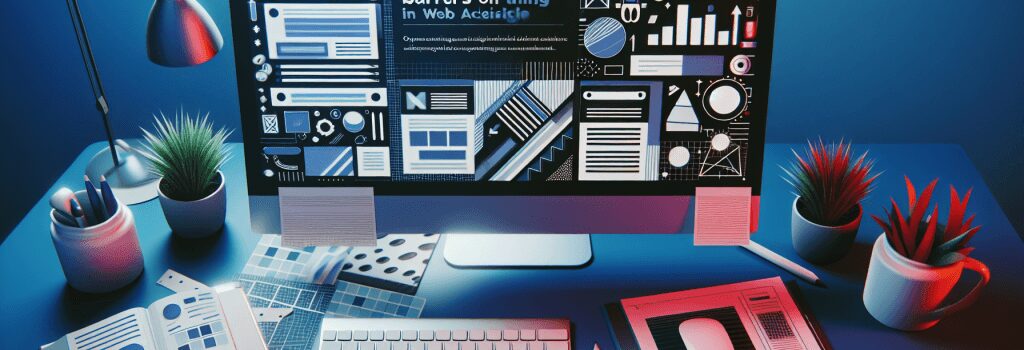
—
Overcoming Common Accessibility Barriers in Web Design
In the ever-evolving landscape of web development, creating accessible websites has become a cornerstone of best practices. Catering to all users, regardless of their abilities, not only broadens your audience but also aligns with legal standards and ethical considerations. This article explores common accessibility barriers in web design and provides practical strategies to overcome them, ensuring your website is welcoming to everyone.
Understanding Web Accessibility
Before diving into solutions, it’s crucial to understand what web accessibility entails. It refers to designing and developing websites, tools, and technologies so that people with disabilities can use them. Accessibility barriers often arise when developers and designers fail to consider the wide range of user abilities, leading to exclusionary practices.
Common Accessibility Barriers
<h4>Non-Text ContentOne major barrier is the lack of alternative text for non-text content, such as images, videos, and audio files. This makes it difficult for screen readers to convey information to users who rely on them.
Solution: Ensure all non-text content on your site has descriptive alternative text. For videos and audio, including transcripts and captions, can significantly enhance accessibility.
Many users rely on keyboards instead of a mouse to navigate websites. Sites that don’t support keyboard navigation effectively lock out these users.
Solution: Design your website to be fully navigable using keyboard shortcuts. Pay special attention to ensuring that all interactive elements are accessible in a logical sequence.
Color contrast is crucial for users with visual impairments. Poor contrast between text and background colors can make content unreadable.
Solution: Use high-contrast color schemes for your text and background. Tools and guidelines are available online to help you select accessible color combinations.
Websites with dynamic content that updates without a page reload can be confusing for screen reader users if not properly managed.
Solution: Utilize ARIA (Accessible Rich Internet Applications) landmarks and roles to inform screen readers of dynamic content changes, improving the user experience for those relying on assistive technologies.
Unlabeled forms create confusion, as users with screen readers might not understand what information is required.
Solution: Always use clear and concise labels for each form field, and ensure they are programmatically associated with their respective controls. This approach aids users in understanding how to complete and submit forms correctly.
Implementing Web Development Best Practices
In addition to addressing specific accessibility barriers, adhering to web development best practices plays a crucial role in creating inclusive websites. This includes:
– Semantic HTML: Use HTML elements according to their intended purpose to ensure a proper structure that assists screen reader users.
– Responsive Design: Ensure your website is usable on various devices and screen sizes, accommodating users with different ways to access your content.
– Testing: Conduct accessibility audits using automated tools and real user evaluations to identify and rectify issues throughout the development process.
Conclusion
By recognizing and overcoming common accessibility barriers in web design, developers can create more inclusive and user-friendly websites. Not only does this enhance the user experience for everyone, but it also supports the goal of creating an open and accessible web. Embracing these strategies as part of your development process underscores a commitment to diversity and inclusion in the digital age.
—By integrating these practices into your web development workflow, you are taking significant steps towards creating a more accessible and inclusive internet. Remember, an accessible website benefits not only users with disabilities but everyone, by providing a more usable, flexible, and navigable environment.


