Maximizing User Experience: A Guide to Accessibility in Web Development
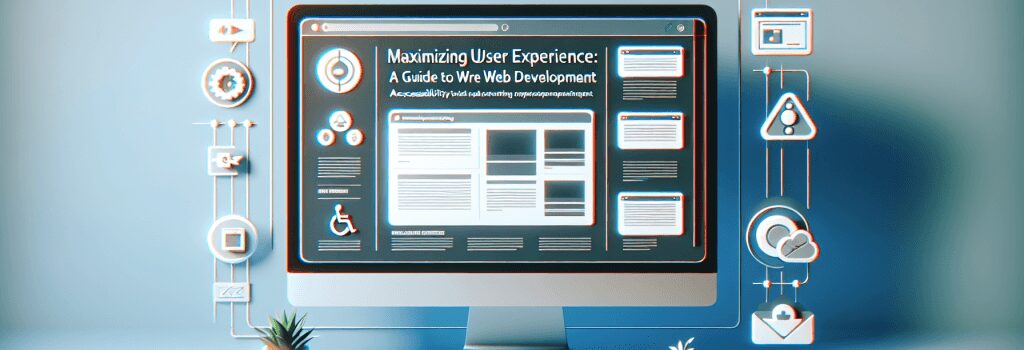
—
Understanding Web Accessibility
Web accessibility is a crucial aspect of web development that ensures everyone, especially people with disabilities, can perceive, understand, navigate, and interact with websites and web applications. By implementing web accessibility best practices, developers can create more inclusive digital experiences that cater to a broader audience.
The Importance of Web Accessibility
In today’s digital age, the internet is an essential resource for education, employment, government, commerce, healthcare, and more. Ensuring web accessibility removes barriers that might prevent individuals with disabilities from accessing or interacting with web content effectively.
Key Components of Accessible Web Development
Semantic HTML
Using semantic HTML elements (;<header>>, ;<nav>>, ;<main>>, ;<footer>>, etc.) helps provide meaning and structure to web content, making it easier to navigate for users who rely on assistive technologies like screen readers.
ARIA (Accessible Rich Internet Applications) Roles and Properties
When semantic HTML falls short, ARIA roles and properties can help add the necessary context to custom widgets and dynamic content, ensuring that they are more accessible to users with disabilities.
Keyboard Navigation
Ensuring your website can be fully navigated using keyboard shortcuts is crucial for users who cannot use a mouse due to physical limitations.
Color Contrast and Text Size
Maintaining a high color contrast between text and background colors aids users with vision impairments. Similarly, enabling text resizing without losing site functionality benefits users with low vision.
Alt Text for Images
Providing alternative text for images is essential for users who are blind or have low vision, as it allows screen readers to describe the image to them.
Forms, Labels, and Error Messages
Correctly labeling form elements and providing clear, concise error messages can significantly enhance the usability of your website for all users, but especially for those with cognitive disabilities.
Multimedia Accessibility
Offering captions and transcripts for video and audio content ensures users who are deaf or hard of hearing can access the information.
Testing for Accessibility
Automated Testing Tools
Automated tools can identify some common accessibility issues, such as missing alt attributes, lack of contrast, and missing labels. However, they cannot catch all problems.
Manual Testing
Manual testing, including navigating your site using only keyboard shortcuts and evaluating it using screen reader software, is essential for uncovering issues automated tools may miss.
User Testing with People with Disabilities
Involving people with disabilities in your testing process is the most reliable way to ensure your website is truly accessible.
Conclusion
Maximizing user experience through web accessibility is not just a legal or ethical obligation—it’s a commitment to inclusivity and equality. By following the guidelines outlined in this guide, web developers can create more accessible, user-friendly websites that welcome everyone. Embracing accessibility in web development not only expands your audience but also enhances the usability and functionality of your digital content, fostering a more positive user experience for all.


