Leveraging PHP OpCode Caching for Improved Server Performance
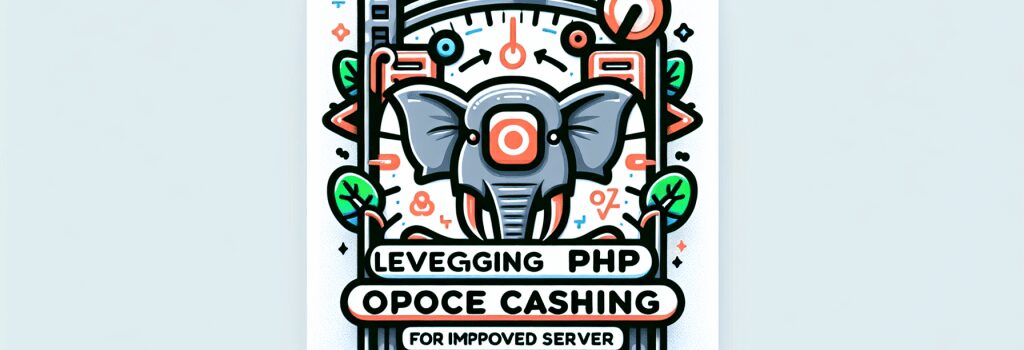
Hello, Code Newbies! Buckle up and get ready to catapult your web server’s performance to Clooney-level smoothness in the tumultuous milieu of PHP and Web Development. We’re about to embark on a rollicking ride through the bustling avenues of PHP OpCode Caching. It’s a little nerdy, but hey, who said nerds can’t be heroes, right?
Alright, alright, let’s drop the showbiz talk and talk shop, shall we?
Let’s tackle the beast called ‘Performance Optimization’ head-on, more specifically, the technique known as PHP OpCode Caching. No hair-pulling or nail-biting required. Just grab a cup of calming chamomile tea, take a deep breath and dive right in.
So, my fellow budding developers, what exactly is PHP OpCode Caching?
Understanding PHP OpCode Caching
PHP OpCode Caching, for those of you who are still curious, is a nifty trick we use to improve server performance. This method of performance optimization is like a fast-forward button on your server responses. It’s like giving a box of energy bars to a tired runner or a cup of extra-strong espresso to a sleepy coder.
Normally, every time a PHP script runs, it gets compiled into OpCode. This process takes up server resources and time – two things we coders always want to save (along with a perpetual desire to save Princess Peach, of course). By leveraging OpCode caching, we can skip the whole compilation process on subsequent runs, serving up your web magic quicker than you can say, “Abracadabra!”
Why You Should Utilize PHP OpCode Caching
Being a web developer is like running a magic potions store. You’ve got users coming in every millisecond, demanding their potions (aka web pages). Now, wouldn’t you want them to get their potions as quickly as possible before they start turning into grumpy old toads? That’s right. And OpCode caching is your loyal elf, doing all the hard work behind the scenes to swiftly deliver your creations.
By caching the Opcode, not only are you conserving server resources, you are also significantly reducing the response time of your website. As a result, your web pages load faster, ensuring your visitors stick around longer (perhaps long enough to find that secret page where you’ve hidden your game codes, who knows?).
How to Get Started with PHP OpCode Caching
Getting started with OpCode caching is easier than you might think. It’s no more challenging than trying to remember your first JavaScript function or mastering the old-school Konami Code. PHP (version 5.5 and above) ships with its own OPcache extension that you can manipulate to induce this act of wizardry.
To enable OpCode caching, just do a waltz over to your php.ini file and toggle the opcache.enable to 1. It’s as simple as that!
And voila! You’ve successfully harnessed the power of OpCode caching, and your server is speeding up like a rocket-propelled go-kart. Remember, with great power comes great responsibility!
This was just a taste of the potent brew we call ‘Web Development Best Practices’. Stay tuned for more insights and tricks to level up your Coding Jedi skill-set!
Until next time, keep your browser tabs open and your coffee cup full. Happy coding, folks!


