Git and GitHub: Maximizing Collaboration and Code Management in Web Development
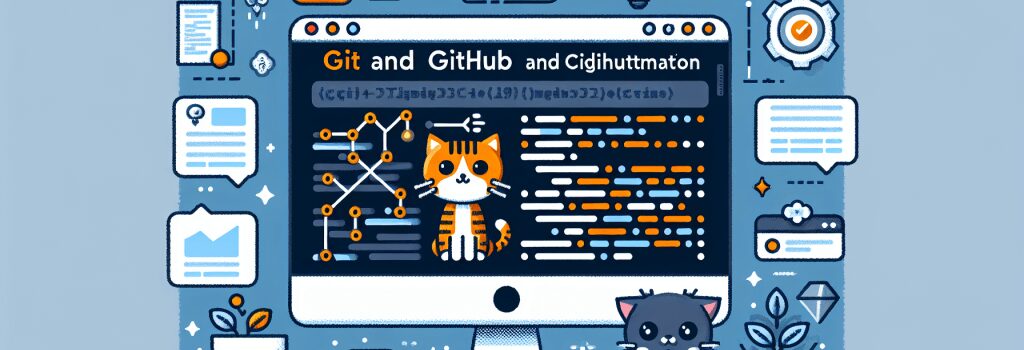
Introduction to Version Control in Web Development
As we navigate through the intricacies of web development, the importance of effective version control and code management systems cannot be overstated. These systems serve as the backbone of any development project, ensuring that changes are tracked, collaboration is streamlined, and code integrity is maintained. Git, along with GitHub, stands at the forefront of this essential practice, enabling developers to maximize collaboration and elevate their code management strategies to new heights.
Understanding Git
What is Git?
Git is an open-source version control system designed to handle everything from small to very large projects with speed and efficiency. It allows multiple developers to work on the same project simultaneously, offering robust tools for managing changes and ensuring that conflicting modifications can be reconciled.
Why Use Git?
– Track Changes: Git keeps a comprehensive history of every modification, allowing developers to revert to previous versions if needed.
– Enhance Collaboration: With Git, multiple contributors can work on the same project without overriding each other’s work, thereby facilitating seamless collaboration.
– Branching and Merging: Git’s branching capabilities allow developers to experiment with new features without affecting the main project, merging the changes only when they are fully tested and ready.
The Role of GitHub in Web Development
GitHub: Beyond a Git Repository
GitHub is a cloud-based platform that hosts Git repositories. It extends Git’s functionality by providing a web-based interface, which includes tools for collaboration, issue tracking, and code review. GitHub has become an indispensable tool for web developers, fostering community involvement and project visibility.
Leveraging GitHub for Collaboration
– Project Collaboration: GitHub simplifies the process of working with other developers, allowing for easy code review, discussion, and collaboration on projects of any size.
– Open Source Contribution: It serves as a vast ecosystem where developers can contribute to thousands of open-source projects, gaining experience and contributing to the community.
– Integration and Automation: GitHub Actions and other integrations automate workflows, from code testing to deployment, making the development process more efficient and error-free.
Web Development Best Practices with Git and GitHub
Commit Early, Commit Often
Regular commits provide snapshots of your project’s evolution, making it easier to identify when and where issues were introduced. This practice is crucial for maintaining a clear project history and facilitating effective collaboration.
Use Branches Wisely
Branching is one of Git’s most powerful features, allowing developers to work on features, fixes, or experiments in isolated environments. Master the use of branches to keep the main project stable while exploring new ideas.
Write Meaningful Commit Messages
A well-written commit message explains what changes were made and why. This not only helps fellow developers understand the context of changes but also serves as a valuable reference for future project maintenance.
Leverage Pull Requests for Code Review
GitHub’s pull request feature is a cornerstone of collaborative development, providing a platform for discussing proposed changes, conducting code review, and merging code into the main branch. This not only ensures code quality but also fosters knowledge sharing among team members.
Conclusion
Git and GitHub are instrumental in the realm of web development, offering an unparalleled suite of tools for version control, collaboration, and code management. By adopting Git and GitHub, developers not only streamline their development process but also join a vast community of like-minded professionals dedicated to improving code quality and advancing technological innovation. Embracing these tools and incorporating the discussed best practices into your workflow will undoubtedly set you on the path to becoming a more effective and collaborative web developer.


