Ensuring Web Accessibility Across Different Platforms: HTML, PHP, CSS, JS, and WordPress
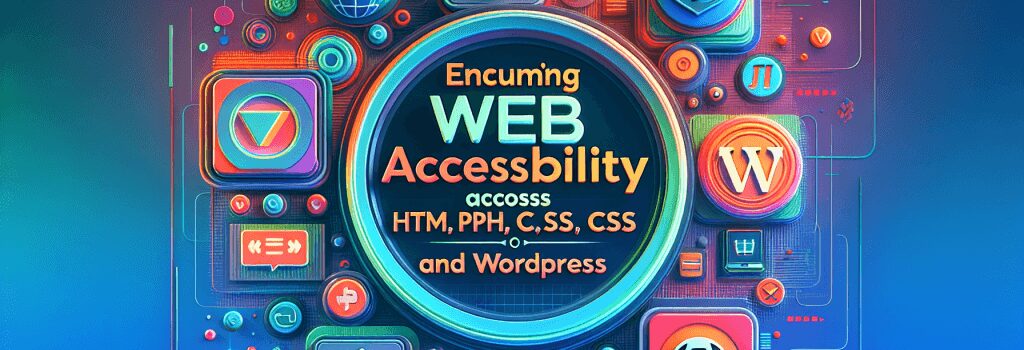
Ensuring optimal web accessibility is paramount for creating inclusive digital environments where users of all abilities can access content without barriers. Coding for accessibility should be a fundamental focus across all stages of web development, from HTML structuring to applying styles with CSS, enhancing functionality with JavaScript (JS), backend development with PHP, and managing content through systems like WordPress. This article provides a comprehensive guide to embedding accessibility practices across these varied web development platforms.
HTML: The Foundation of Accessible Web Design
Semantic HTML
Start with semantic HTML to create a strong foundation for accessibility. Use the correct HTML5 elements for their intended purpose: ;<nav>> for navigation, ;<header>> for introductory content, and ;<footer>> for closing content, among others. This practice helps screen readers and assistive technologies interpret page structure correctly, offering a more coherent experience for users with visual impairments.
ARIA Roles and Attributes
Accessible Rich Internet Applications (ARIA) roles and attributes offer additional details about the role, state, and functionality of web elements to assistive technologies. For instance, adding ;role=”button”> to links styled as buttons helps screen reader users understand their function. Implement ARIA labels for form controls and other elements where the purpose might not be clear from the text content alone.
CSS: Styling with Accessibility in Mind
Color Contrast and Readability
Ensure that your text colors contrast well with background colors to aid users with visual impairments. The Web Content Accessibility Guidelines (WCAG) recommend a contrast ratio of at least 4.5:1 for normal text. Tools like the WebAIM Color Contrast Checker can help evaluate your color schemes for compliance.
Responsive Design
Responsive design is crucial for making web content accessible on various devices, from desktops to mobile phones. Use fluid layouts, flexible images, and media queries to ensure your website adapts to different screen sizes and orientations, providing an optimal viewing experience for all users.
JavaScript: Enhancing Accessibility
Keyboard Navigation
Ensure that all interactive elements are accessible via keyboard. Users who cannot use a mouse should be able to navigate your site using tab keys and other keyboard inputs. This includes providing focus indicators to show where the keyboard focus currently resides on a page.
Dynamic Content Updates
When using JS to update content dynamically, ensure that these changes are communicated to screen readers and other assistive technologies. ARIA live regions can be used to alert users to updates without needing to refresh the page, making your web application more accessible to users with disabilities.
PHP: Backend Accessibility Considerations
Alt Text for Dynamically Generated Images
When using PHP to serve images, always ensure that alternative text (alt text) accompanies every image. This description should concisely convey the image’s content or function, providing context to users who rely on screen readers.
Form Error Handling
Improve form accessibility by generating clear, informative error messages when users submit forms that contain mistakes. Use PHP to validate input and return messages that guide users to correct their errors, ensuring these messages are marked up in a way that screen readers can easily interpret.
WordPress: Leveraging Accessibility Features
Choosing Accessible Themes
When selecting themes for your WordPress site, prioritize those with “Accessibility Ready” tags. These themes adhere to WordPress’s accessibility standards, offering features like skip links, keyboard navigation, and proper heading hierarchies out of the box.
Plugins for Accessibility
Extend your site’s accessibility through plugins designed to improve user experience for all visitors. Look for plugins that check for accessibility issues, offer font size adjustment options, and enhance keyboard navigation, ensuring they are frequently updated and well-reviewed.
By embedding these accessibility principles into your development process, you ensure that your web projects are not only compliant with legal standards but also provide a welcoming environment for users of all abilities. Making the web accessible benefits everybody by fostering inclusivity and opening up digital content to a broader audience.


