Building Reliable Web Forms: Validation and Debugging Techniques
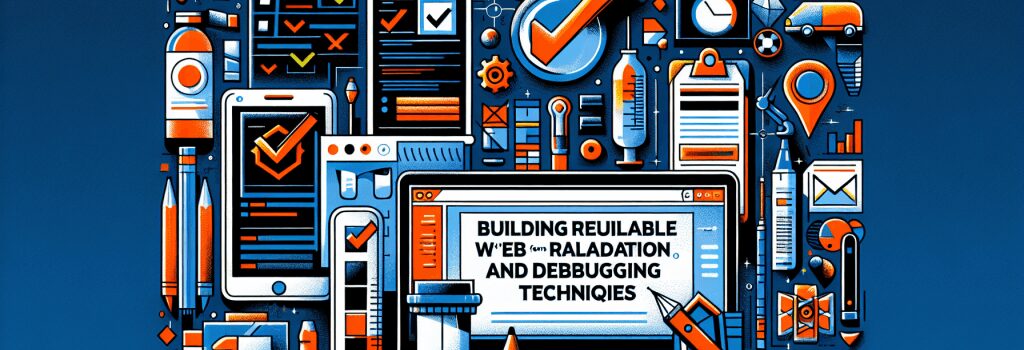
Congratulations, future coder! You have made it this far, and now you’re ready to dive into the nitty-gritty parts of web development. Consider this your triumphant tiptoe into the wild world of forms and how to make them your loyal allies. Ready to face the music and dance the coding waltz known as ‘Building Reliable Web Forms: Validation and Debugging Techniques’? Good! But first, we need to understand the basics.
What is Form Validation and Why Do We Need It?
Think about form validation as the stern but loving guardian of your web form. It’s that affable doorman at your favorite club who subtly checks IDs, ensuring that no underage folks can slip in. In web-speak, form validation is a method that verifies the user inputs against the specific rules you set (e.g., email address must include ‘@’, passwords must be at least eight characters long, etc.). It’s the unsung hero that protects your website, safeguarding it from potential threats and ensuring every user’s data abides by the guidelines.
Implementing a Simple Form Validation with HTML/JS
Now, let’s get our hands dirty and build our very own, super-simple, friendly neighborhood validation code. We’ll use HTML and JS (JavaScript) for this.
Imagine a scenario where you need your user’s email. So, naturally, you would expect a valid email ID from the user, right? Here’s how we can ensure that.
First, let’s write an HTML form.
Then, we bring in our JS.
Et voila! You’ve just used HTML and JavaScript to validate an email address input. When the "Submit" button is clicked, this code checks if the entered email has a ‘@’ and ‘.’, in the proper places.
Squashing Bugs with Debugging Techniques
Let’s face it, fellow coders. Bugs are an annoying part of our lives. They’re like those sticky candy wrappers – you think you got rid of them, only to find another stuck to the bottom of your shoe. Consequently, we have Debugging, our personal Ghostbusters of the coding world.
Understanding Simple PHP Debugging
Debugging in PHP is simple once you get the hang of it. Imagine you have a piece of code and when you run it, instead of bursting into a melodious symphony, it blares out a discordant note. It’s high time we debug!
Displaying PHP errors can be done by adding these lines at the start of your code.
These magical lines will display all errors, even the sneaky ones, and help you catch what’s going wrong in your PHP code. Now, isn’t that a relief?
Remember, learning validation and debugging is like practicing your coding Kung-Fu. It’s our way to enforce order in the chaotic world of web development. So keep practicing, keep learning, and soon enough, you’ll be the ‘Master Shifu’ of web form validation and debugging. Happy Coding!


