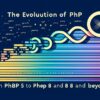Використання WordPress Loop для власних запитів
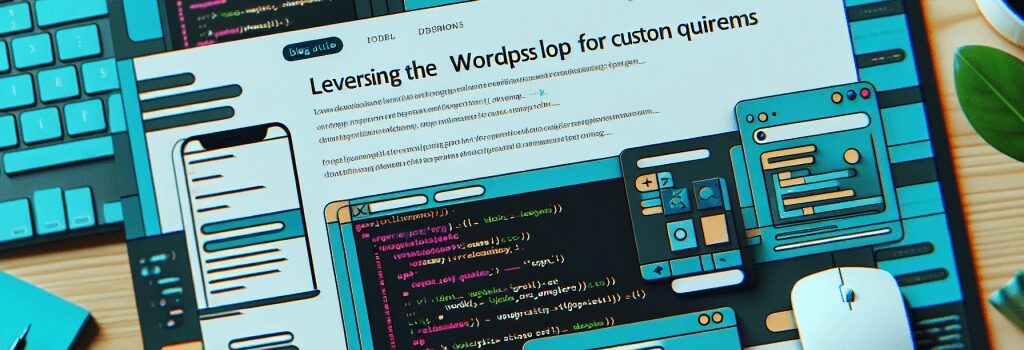
Коли мова йде про розробку та управління вмістом в Інтернеті, мало що може бути таким динамічним та гнучким, як WordPress Loop. Розуміння Loop в WordPress є не лише ключовим для розробки тем, але також важливим для опанування налаштування WordPress.
Якщо ви бажаєте створювати власні запити або розуміти, як маніпулювати WordPress, ця стаття допоможе вам освоїти WordPress Loop для власних запитів. Ми розіб’ємося з HTML, PHP, CSS – всі ці складові необхідні в подорожі будь-якого веб-розробника.
Що Саме Таке ‘The Loop’ в WordPress? (H2)
Loop – це просто PHP-код, який використовує WordPress для відображення записів. Використовуючи Loop, WordPress обробляє кожен запис для відображення на поточній сторінці та форматує його відповідно до того, як він відповідає вказаним критеріям у тегах Loop. Тут вже застосовуються наші власні запити – ми вводимо тип вмісту, який нам потрібен, і Loop отримує його для нас.
Чому Нам Потрібні Власні Запити в WordPress? (H2)
Ми використовуємо власні запити, щоб фільтрувати та відображати вміст на основі конкретних критеріїв. Виклики Custom WP_Query дуже корисні для створення всіляких нових та унікальних макетів вмісту та способів представлення записів. Ви можете контролювати, які записи мають бути показані, в якому порядку та в якому макеті – можливості безмежні.
Кроки для Створення Власних Запитів в WordPress за Допомогою Loop (H2)
Крок Перший: Ініціалізуйте Ваш Запит (H3)
Для початку нам потрібно створити екземпляр класу WP_Query, щоб створити новий запит. Результатом буде об’єкт, упакований записами, які відповідають аргументам, які ви передали запиту.
Цей відрізок коду витягує п’ять останніх опублікованих записів.
Крок Другий: Loop (H3)
Після успішного запиту ми переходимо до перебору даних за допомогою Loop.
', '
'); the_content(); endwhile; endif;За допомогою цього PHP коду ви успішно витягли записи з вашої бази даних і відобразили їх на вашому веб-сайті з їхнім заголовком та вмістом.
Крок Третій: Скидання Даних Про Пост
Після кожного власного запиту ми повинні скидати дані про пост, щоб прибрати за собою. Причина скидання даних про пост детально розглянута в документації WordPress.З цими кроками ви створили власний запит за допомогою Loop в WordPress. Ключ полягає в розумінні кожного аргументу для вашого випадку використання.
Підсумовуючи (H2)
Несумнівно, перетворення стандартного WordPress Loop у інструмент для власних запитів є ключовою навичкою, коли мова йде про налаштування WordPress. Здатність створювати власні запити дозволяє вам представляти ваш вміст унікальними та захоплюючими способами. Спочатку це може здатися складним, але з трохи терпіння та практики воно стає невід’ємним інструментом у подорожі до успішного веб-розробника.