PHP та HTTP-заголовки: Контроль кешування браузера та перенаправлення
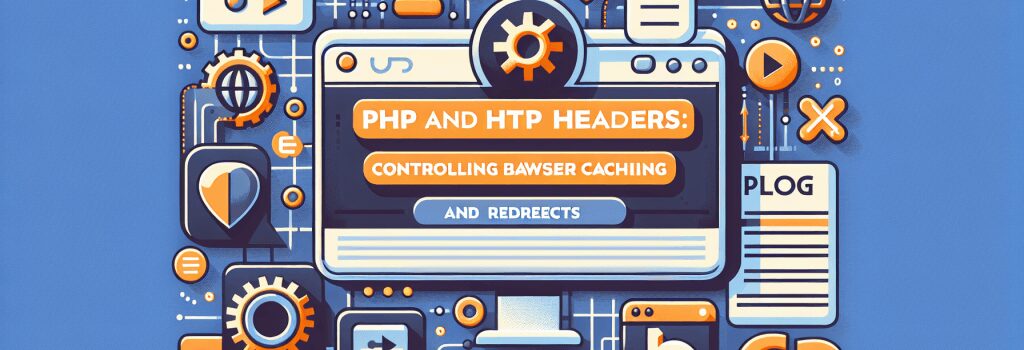
Привіт, сміливий дослідник цифрового світу! Ласкаво просимо до захоплюючого всесвіту PHP і HTTP-заголовків. Як новачок у цьому великому меню кодів, HTTP-заголовки можуть звучати як жаргон прямо з Марсу, але я обіцяю, що до кінця цієї статті ви побачите їх як дружні павучки-сусіди, що ткають павутину зв’язків і контролю в складному веб-світі. Тож, пристебніть ремені і готуйтеся дізнатися про керування кешуванням браузера та перенаправленнями за допомогою PHP. Не хвилюйтеся, ми тут не граємо в чарівницький шахи. підморгування
Розуміння HTTP-заголовків
Уявіть собі HTTP-заголовки як невеликі цифрові папірці, що надсилають інструкції зі світу сервера у царство браузера. Ці директиви контролюють, як ваш браузер взаємодіє з веб-сайтами. І як розробник PHP, ви можете маніпулювати цими заголовками, щоб контролювати, що ваш браузер має кешувати і коли йому слід взяти обхід (читайте перенаправлення).
PHP і кешування браузера
Отже, як PHP переплітається з цим бізнесом кешування? Чи коли-небудь бачили ви фокус, де фокусник витягує одного й того ж кролика з капелюха знову й знову? PHP робить це з кешем браузера. Він каже браузеру зберегти або “кешувати” частини веб-сайту, тому наступного разу, коли ви відвідаєте сайт, він завантажується швидше, оскільки це схоже на витягання того кешованого кролика.
Ось проста функція PHP, яка встановлює керування кешем:
<?php
header("Cache-Control: public");
header("Expires: " . date('r', time()+2592000)); //кеш дійсний протягом 30 днів
?>
PHP встановлює директиви заголовка за допомогою функції ;header()>. Ця функція схожа на вашого особистого Януса, римського бога переходів і порталів (із жартом).
Перенаправлення HTTP за допомогою PHP
Переходячи до саги про перенаправлення, PHP і HTTP-заголовки мають цілий плейбук. Керуючи HTTP-заголовками, PHP може інструктувати браузер зібрати свої речі і перейти на новий URL. Це схоже на те, що ви говорите другові, який прийшов вас відвідати – “Я переїхав до іншого будинку. Ось нова адреса”.
Ось однорядковий уривок PHP для перенаправлення HTTP:
<?php
header("Location: https://www.new-website.com");
?>
Легко, чи не так? За допомогою ;header()>, ви повідомили браузер, що ваше місце тепер на ‘new-website.com’.
Примітка про функцію header()
Пам’ятайте, дітлахи, нашу функцію ;header()> потрібно викликати до надсилання будь-якого реального виводу, будь то звичайні HTML-теги, порожні рядки або написані за допомогою PHP. Це як функція-інтроверт, яка любить зробити свій крок до початку вечірки (виводу).
Отже, марафонці веб-гонки, сьогодні ви вивчили, як керувати кешуванням браузера та перенаправленнями за допомогою PHP. Пам’ятайте, що велика сила вимагає великої відповідальності! Кодуйте обережно. Продовжуйте перекалібрувати свій компас до цієї статті, коли вам потрібно оновитися щодо PHP і HTTP-заголовків. До наступного разу, тримайте декодування!
Пам’ятайте, що кодування – це не просто робота, а цілий спосіб життя. І у кожного кодера є веселий, воїн-розв’язувальник задач всередині нього. Обіймайте це і кодуйте з задоволенням!


