Додавання інтерактивності до вашого веб-сайту за допомогою основ JavaScript.
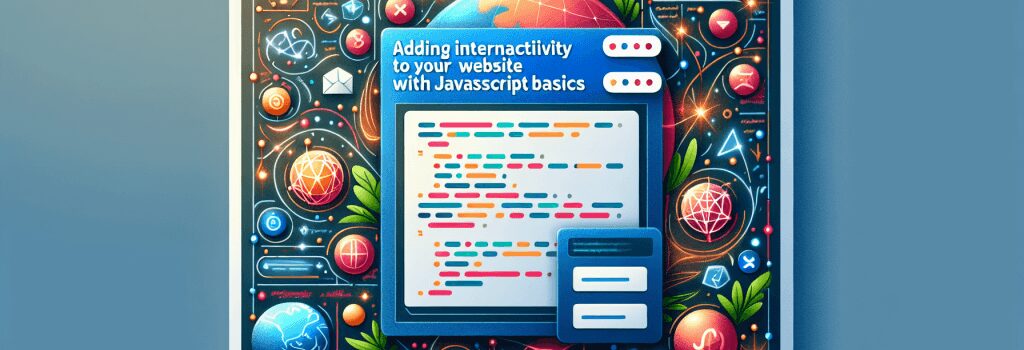
Вступ до JavaScript для взаємодії з вебом
У сфері веб-розробки створення інтерактивного веб-сайту є ключовим для покращення користувацького досвіду та залучення аудиторії. Поза основами HTML та CSS, JavaScript виступає як базова технологія, яка дозволяє веб-розробникам оживляти сторінки. Цей розділ має на меті встановити основи JavaScript, забезпечуючи вас знаннями про те, як ефективно впроваджувати інтерактивні елементи на ваші веб-сайти.
Розуміння JavaScript
JavaScript є потужною та універсальною мовою сценаріїв, яка дозволяє вам реалізувати складні функції на веб-сторінках. Від динамічного оновлення контенту до анімованих графічних елементів та інтерактивних форм, JavaScript, у поєднанні з HTML та CSS, може перетворити статичні сторінки в інтерактивні веб-досвіди.
Початок роботи з JavaScript
Перед тим як зануритися в деталі, важливо зрозуміти, як додавати JavaScript на ваші веб-сторінки. Ви можете вбудувати JavaScript безпосередньо в HTML, використовуючи тег <script>, або посилатися на зовнішній файл JavaScript. Вбудовання може виглядати наступним чином:
<script>
// Ваш код JavaScript тут
</script>
Альтернативно, зовнішнє посилання допомагає підтримувати більш чистий код та повторно використовувати сценарії на кількох сторінках:
<script src="шлях/до/вашого-скрипту.js"></script>
Основи взаємодії з JavaScript
Реагування на події користувача
Одним з найфундаментальніших аспектів додавання інтерактивності на ваш сайт є обробка подій користувача. Події можуть бути від натискання кнопок та відправки форм до рухів миші та інших. JavaScript надає прослуховувачі подій для реагування на ці дії, наприклад:
document.getElementById("ідентифікаторВашоЗмінноЗаЯкоюРаботаТрапить").addEventListener("click", function() {
// Дії, які виконуються при натисканні кнопки
});
Маніпулювання DOM
Модель об’єктів документу (DOM) є програмним інтерфейсом для веб-документів. Вона представляє сторінку так, щоб програми могли змінювати структуру, стиль та вміст документу. JavaScript дозволяє вам маніпулювати DOM, оновлюючи контент, стилі та елементи динамічно:
document.getElementById("приклад").innerHTML = "Привіт, світ!";
Цей простий рядок JavaScript знаходить елемент за його ідентифікатором та змінює його вміст, демонструючи динамічні можливості JavaScript.
Покращення форм за допомогою JavaScript
Форми є важливою частиною інтерактивних веб-сайтів, що дозволяють користувачам надсилати інформацію. JavaScript може перевіряти дані форми перед відправкою, гарантуючи, що все в порядку:
function validateForm() {
var x = document.forms["myForm"]["fname"].value;
if (x == "") {
alert("Ім'я повинно бути вказане");
return false;
}
}
Ця функція перевіряє, чи поле в формі порожнє, і сповіщає користувача, якщо воно таке є. Це базовий приклад того, як JavaScript може покращити форми, поліпшуючи користувацький досвід, виявляючи прості помилки перед відправленням форми.
Висновок
Включення JavaScript до ваших веб-проектів відкриває безмежні можливості для інтерактивності та залучення аудиторії. Починаючи з цих основ, ви можете поступово вивчати більш складні концепції та техніки, постійно покращуючи функціональність та привабливість ваших веб-сайтів. Пам’ятайте, що ключ до володіння JavaScript полягає в практиці та експериментах. Вирушайте у цю захоплюючу подорож та спостерігайте, як ваші статичні веб-сторінки перетворюються в яскраві, інтерактивні досвіди.


