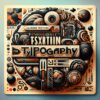Рішення для резервного копіювання WordPress для підвищення безпеки
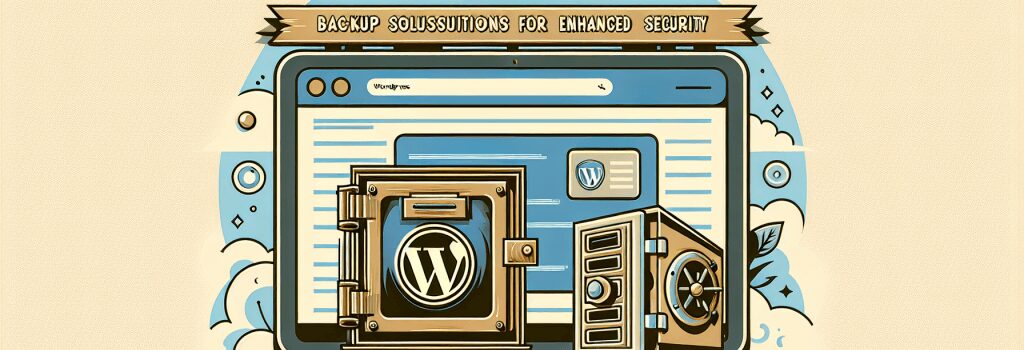
Чи коли-небудь думали, що роблять супергерої веб-сайтів, щоб залишатися в безпеці? Вони роблять резервні копії, і вам також слід це робити! Ласкаво просимо, новачки в програмуванні, у захопливий світ Резервних Рішень для Підвищення Безпеки в WordPress. Приготуйтеся, оскільки ми збираємося зробити круїз через лабіринт резервних копій, захистів і, також, випадкової мови програмування. Але не бійтеся! Ми розкриємо це, байт за байтом. Так що, усі на борт поїзда <code>backup!
Чому нам потрібне Резервне Рішення для WordPress?
Веб-сайт WordPress без резервного рішення – це як супергерой без підопічного – вразливий! Всі ці довгі години, витрачені на створення ідеальної веб-сторінки, написання захоплюючого контенту і оптимізацію для SEO. Пфф! Все може зникнути швидше, ніж ви скажете “чорт, мені слід було зробити резервну копію!”
Що складається з хорошого Резервного Рішення для WordPress?
Надійність – Ключовий аспект
Так само, як і наш ідеальний кращий друг, хороше резервне рішення повинно бути надійним. Воно повинно бути поруч з вашим веб-сайтом в радості та скорботі, готовим втрутитися, коли страшна подія настає.
Автоматичні Резервні Копії
Якщо ви не робот, який не потребує сну (а якщо ви – це круто!), автоматичні резервні копії важливі. Ви ж не можете протриматися весь вечір, клацаючи “зберегти” кожні 5 хвилин, чи можете?
Зберігання на Зовнішньому Носії
Чи чули ви про те, що не варто класти всі яйця в одну корзину? Уявіть собі ваш веб-сайт як кошик, а ваші цінні дані як яйця. Тепер уявіть, що кошик розбивається (подив!). Зовнішнє зберігання – це няня для ваших яєць – вона стежить за ними десь у безпеці, на випадок, якщо кошик впаде.
Як Вибрати Резервне Рішення для WordPress?
Тепер, коли ми розуміємо ‘чому’ і ‘що’, давайте розберемось у ‘як’. Вибір резервного рішення схожий на вибір правильного суперкостюма. Він повинен підходити і доповнювати вашу силу (веб-сайт).
Розгляньте Розмір Вашого Веб-сайту
Якщо ваш веб-сайт має розмір Годзіли з великою кількістю даних, вам потрібне надійне рішення. Менші веб-сайти можуть впоратися з простішими варіантами резервних копій.
Гра в Частоту
Як часто оновлюється контент на вашому веб-сайті? Це кожну годину, кожного дня, чи раз у рік? Відповідайте частоту резервних копій на частоту вашого оновлення.
Розмір Вашого Бюджету
Не останню роль грає ваш бюджет. Чудова новина в тому, що є фантастичні рішення, які не спалюють дірки у вашому кишені!
Добре, початківці в програмуванні, настав час попрощатися наразі. Пам’ятайте, що добре резервований веб-сайт WordPress – це щасливий веб-сайт. Крім того, це підвищує ваш рейтинг супергероя, зробляючи вас справжніми стражами кібер-галактики…ну, принаймні вашого шматочка. Щасливого програмування!
Після вивчення битви резервних копій, вгляньтеся в захоплюючий світ HTML, PHP, CSS та JS – Кодові Камені Нескінченності! До наступних зустрічей…кодуйте довго і процвітайте.