JavaScript та веб-API: інтерактивні завдання для високорівневої інтеграції
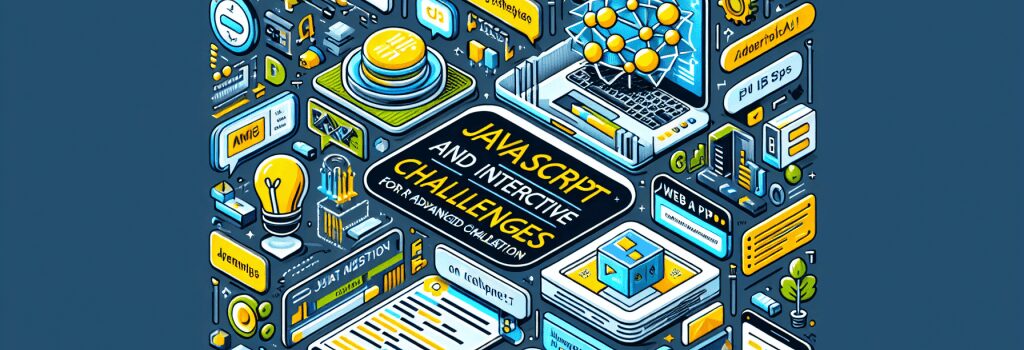
Привіт усім молодим Падаванам коду! Сподіваюсь, ви успішно використовуєте Силу свого мозку, коли вирушаєте на шлях стати чарівниками Інтернету. Сьогодні ми танцюємо із популярною високорівневою, динамічною, не типізованою та інтерпретованою мовою програмування – JavaScript – і вивчаємо, як танцювати танго з веб-API. Це не так страшно, як здається, обіцяю! А до кінця цього вам може навіть сподобатися ритм цього танцю.
Підкорення звіра – Розуміння JavaScript
По порядку, що таке JavaScript? Просто кажучи, це крутий хлопець на вулиці, який робить веб-сайти інтерактивними та динамічними. Чи коли-небудь ви думали, як це відбувається, що ви побачили виринаюче віконце, коли натиснули на кнопку? Або як ви бачите ті круті анімовані ефекти на веб-сайтах? Отож, це робота JavaScript. Але пам’ятайте, з великою силою приходить велика відповідальність. Ви не хочете стати як дядько Бен зі Спайдермена, чи так? Тож використовуйте JavaScript розумно!
Невідомий герой – Веб-API
Наступний у нашому списку гостей – Веб-API. Що ж таке API? Уявіть, що ви в фешенебельному ресторані. Ви (програміст) подаєте свій запит (код) офіціанту (API), який потім передає його до кухні (веб-сервісу) і приносить вам їжу (відповідь).
Веб-API – це, по суті, інструкції про те, як взаємодіяти компонентам програмного забезпечення. Вони невід’ємні, коли ви плануєте включити функції на вашому веб-сайті, які підключаються до даних чи функцій з інших додатків. Веб-API та JavaScript, це як Бетмен та Робін, Шрек та Ослик, Ган Соло та Чубакка! Ви розумієте.
Час гри: Інтерактивні виклики для високорівневої інтеграції
Монотонні лекції не такі цікаві, чи не так? Знаєте, що цікаво? Навчання через виклики. А знаєте що ще цікавіше? Їх вирішення! Тож давайте безпосередньо перейдемо до деяких інтерактивних завдань.
Виклик 1: Створити веб-сторінку, яка отримує дані з публічного API та відображає дані на сторінці. Ви, можливо, запитуєте: “Є мільйони API, яке обрати?” Ну юний Падаване, це частина виклику! Використовуйте ‘Силу’, щоб вас керувати. Це було жартом, обирайте будь-яке.
Виклик 2: Тепер додайте якість до вашої сторінки. Створіть кнопку, яка, коли натиснута, отримує нові дані від API.
Виклик 3: Переходимо до чогось більш амбітного. Створіть сторінку прогнозу погоди. Використайте будь-яке публічне API погоди, яке надає прогнози погоди. Відображайте прогнози для вашого міста. Додайте елемент інтерактивності: дозвольте користувачам шукати погоду в різних містах.
Заключні слова
Як бачите, JavaScript та веб-API не такі лякаючі, як здаються. Вони просто ваші вірні сторожі, які керують вами в вашому шляху стати королем або королевою веб-розробки. Давайте, обіймайте ці виклики з відкритими обіймами та пам’ятайте: “Роби або не роби, немає спроби” – Майстер Йода.
Пам’ятайте, що сказав Форд Префект у “Шляху Гіда для Галактики”, “Не панікуйте”. Терпіння та наполегливість – це чесноти в кодуванні. Помилки не ваші вороги; вони – можливості для навчання. Отож, візьміть чашку кави, розімніть пальці та готуйтесь торкнутися клавіш, щоб створити чарівність.
Нехай Код буде з вами!


