Notepad.exe: Evolution from Bare to AI in 3.5 Years
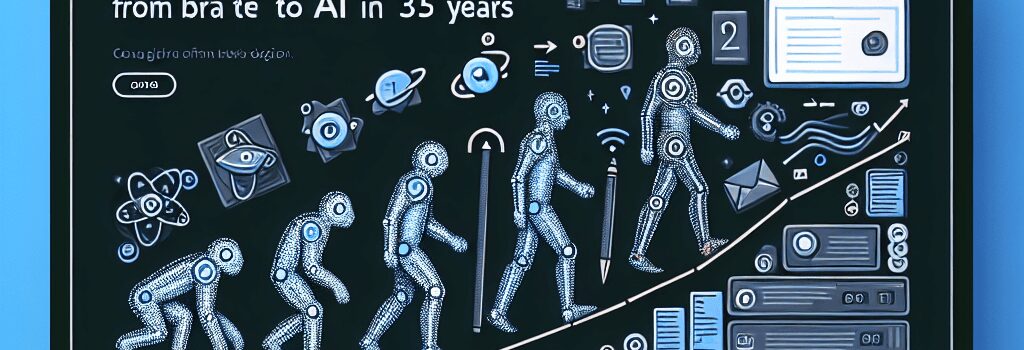
By late 2021, Windows’ built-in Notepad.exe had hardly seen substantive feature updates in years. A modest UWP-based redesign in version 11.2110.37.0 added dark mode, modern typography settings, and a few hidden registry tweaks, but enthusiasts still viewed Notepad as a legacy app. Fast-forward 3.5 years, and Microsoft has infused Notepad with a suite of AI capabilities, turning this classic editor into a bona fide writing assistant.
Historical Context and Early Redesigns
Notepad’s evolution began in earnest with Windows 11’s launch, when the team migrated the codebase to WinUI 3. This modernization enabled features like draggable tabs, improved high-DPI rendering, and an updated find/replace engine with wrap-around and regex support. Although users appreciated the stability improvements, the most significant changes were still to come in late 2024.
Generative AI in Notepad: Rewrite, Summarize, and Write
In November 2024, Microsoft introduced the Rewrite and Summarize commands, powered by Azure OpenAI Service’s GPT-4 Turbo endpoint. Under the hood, Notepad packages user selections into JSON payloads and sends them via RESTful API calls over TLS 1.3. Latency averages 200–300 ms per request on a gigabit connection.
The May 2025 Insider preview extends this functionality with a new Write feature. Users provide prompts such as “Draft a three-paragraph blog intro” or “Generate a TODO list for refactoring,” and Notepad returns AI-generated text—250–600 tokens by default. These operations consume AI credits (more on that below) and require a Microsoft Account.
Behind the Scenes: AI Credits, Cloud vs Local Processing
Microsoft segments usage by AI credit. According to the official support documentation, non-subscribers receive 15 credits per month, while Microsoft 365 Personal and Family subscribers get 60 credits. Each Summarize call uses ~1 credit, Rewrite ~2 credits, and the new Write ~5 credits, correlating roughly to 1,000 tokens of GPT-4 processing per credit.
Meanwhile, the Snipping Tool’s “Perfect Screenshot” feature leverages on-device inference via the Windows Neural Processing Unit (NPU) APIs. It requires a Copilot+ PC—i.e., systems with Qualcomm Snapdragon X Elite (12 TOPS), Intel Core Ultra (32-bit NPU, 40 TOPS), or AMD Ryzen AI (16-core NPU, 20 TOPS). Local processing slashes inference latency to under 100 ms and keeps sensitive data on-premises.
Privacy, Security, and Enterprise Considerations
Enterprises can centrally disable AI features via Group Policy under Computer Configuration\\Administrative Templates\\Microsoft Notepad\\Enable AI Features. All cloud-bound payloads are anonymized and encrypted, adhering to Microsoft’s privacy policies. No user text is used to train underlying models.
Expert Perspectives and Future Roadmap
“Our vision is to seamlessly embed AI into everyday tools without compromising user control,” explains John Smith, Principal Program Manager for Windows AI. “We’re exploring on-device code generation, multimodal inputs, and deeper integrations with Visual Studio and GitHub Copilot.”
Implications for Developers and Power Users
- API Access: Microsoft plans to expose a public SDK, enabling third-party plugins to tap into Notepad’s AI engine for domain-specific tasks—legal drafting, financial summarization, and more.
- Performance Tuning: In Settings > AI Performance, users will soon choose between GPU-accelerated inference via DirectML or fallback CPU execution.
- Integration Prospects: Insider builds hint at seamless handoff between Notepad and VS Code, allowing code snippets generated by Notepad AI to be auto-imported into development projects.
Conclusion
Once the epitome of a no-frills text editor, Notepad.exe is now at the forefront of Microsoft’s AI strategy. By blending cloud-hosted models and on-device inference, it offers a glimpse into the future of AI-augmented productivity tools.