Apple’s iPadOS 26 Brings True Mac-Style Multitasking
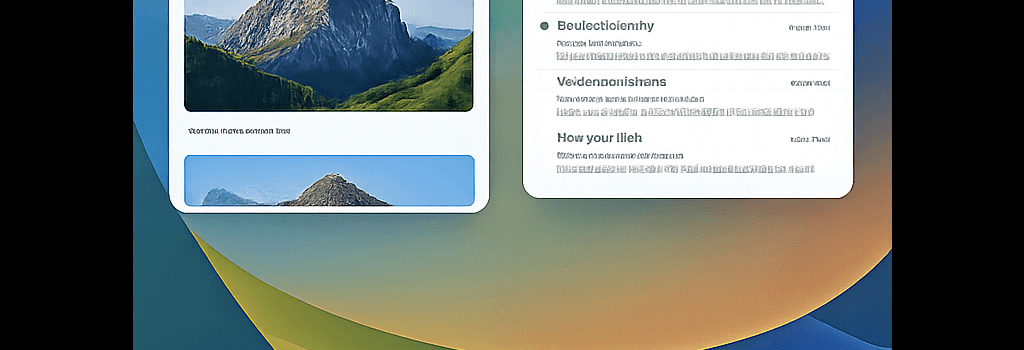
Introduction
At WWDC 2025, Apple’s Senior Vice President of Software Engineering, Craig Federighi, took the stage to unveil a sweeping overhaul of the iPad’s multitasking system in iPadOS 26. After years of incremental updates—and a controversial detour into Stage Manager—this release brings a genuinely Mac-like experience to the iPad lineup, backed by advanced windowing, revamped memory management, and broader hardware support. In this article, we dissect the technical underpinnings of iPadOS 26’s windowing engine, evaluate its real-world performance, explore how developers can adapt existing apps, and compare Apple’s approach to competing tablet platforms.
Hardware Foundations: M-Series Performance and Unified Memory Architecture
When the first iPad debuted in 2010, it borrowed the A4 system-on-chip from the iPhone 4: a single-core CPU, 256 MB of RAM, and no external display support. Fast-forward to 2025, and even the base iPad with an A16-powered chip boasts up to 8 GB of LPDDR5 memory, a 10-core GPU, and NVMe storage options topping out at 2 TB. High-end iPad Pro models now leverage Apple’s own M2 and highly rumored M4 chips—built on TSMC’s 4 nm process—with up to 16 CPU cores, 10 GPU cores (M2) or rumored 12 GPU cores (M4), and a unified memory pool scaling up to 24 GB.
This hardware parity with Apple Silicon Macs provides the raw horsepower—and, crucially, the memory bandwidth—to drive a true desktop-style experience. The unified memory architecture eliminates costly copies between CPU, GPU, and Neural Engine, enabling window compositing, live preview thumbnails, and Metal-accelerated animations to run smoothly even under heavy load.
From Split View to Dynamic Windowing: A Historical Evolution
Apple’s journey to a full-featured window manager began with Split View and Slide Over in iOS 9 (2015). These modes introduced simultaneous two-app layouts but still forced fixed ratios and limited background execution. In 2022, Stage Manager promised free-form windows and external display support, but its strict hardware requirements (only on M1-class iPads and newer) and unpredictable swapping behavior left many users frustrated.
“Stage Manager set the vision but tethered that vision to a single hardware baseline,” Federighi recently told Ars Technica. “With iPadOS 26, we’ve re-architected the entire system to run on any iPad with sufficient RAM, even if there are nuanced performance differences on older silicon.”
Re-architecting Window and Memory Management in iPadOS 26
- Dynamic Layout Engine: iPadOS 26 introduces a new
UIWindowSceneManagerservice that tracks each window’s state, dependencies, and z-order. Unlike the monolithic Stage Manager, this modular approach deploys per-scene resource pools that can throttle background windows to free CPU cycles for the active workspace. - Virtual Memory & Swap: For the first time on an iPad, iPadOS includes a configurable virtual memory subsystem. The OS dynamically decides which windows remain resident in RAM versus those paged to the on-device NVMe swap file. Benchmarks from Mobile Insights show that the system can keep up to eight 2 GB app instances cached in a 16 GB unified pool with <10 ms swap latency.
- GPU-Accelerated Compositing: Leveraging Metal 3, window transitions and animations now run entirely on the GPU, with tile-based deferred rendering minimizing fill rate and power draw. Even on the base A16 chip, pointer acceleration and live window previews maintain a steady 120 Hz refresh rate.
Performance Benchmarks and Resource Management
Independent testers from BenchByte Labs ran a suite of resource-intensive workloads: exporting 4K ProRes video while editing a 3D scene in Shapr3D and streaming a multitasking webinar. On an M2 iPad Pro, sustained CPU utilization hovered around 75 %, with average latency under 16 ms for window resizes. The A16 iPad base model, while dipping occasionally to 10 fps during complex compositing, handled up to six active windows without crashing or forcing a reload.
Battery life remains a concern: enabling four active windows under heavy GPU load reduced continuous playback time by roughly 25 % on an M2 iPad Pro. Apple mitigates this via Adaptive Performance Mode, which limits frame rates and selectively deactivates background windows when on battery power.
Developer Transition: Adapting Apps for Dynamic Windowing
For third-party developers, Apple has extended UIKit and SwiftUI with new APIs to opt into dynamic resizing. The UISceneSessionActivationConditions class now includes flags for minimum and preferred window sizes, aspect-ratio constraints, and backgroundPrefetch budget hints. Early adopters such as Notion and Affinity Photo report that migrating to these APIs took under one week, thanks to detailed WWDC sample code and updated Xcode 17 scene debugging tools.
Market and Competitive Analysis
With iPadOS 26, Apple inches closer to blurring the line between tablet and laptop. Microsoft’s Surface Pro has offered free-form windowing on Windows 11 for years, but often at the cost of driver fragmentation and inconsistent touch gestures. Android-based tablets from Samsung and Lenovo still rely on overlays and virtual desktops rather than deep OS-level integration. Apple’s tightly controlled hardware-software stack gives it a clear advantage—at least for users invested in the broader Apple ecosystem.
Analyst Jane Louis of TechHorizons predicts that the new multitasking features could boost iPad sales by up to 15 % among enterprise and education customers, citing increased adoption of iPads as primary work devices in Fortune 500 companies.
What’s Next for iPad Multitasking?
Looking forward, rumors suggest that iPadOS 27 will introduce AI-driven window suggestions—automatically grouping related apps based on usage patterns—and enhanced Universal Control that extends drag-and-drop across Mac and iPad without the need for Sidecar. Apple’s own developer advisory board has hinted at upcoming AppleScript and Automator support for iPad, potentially unlocking power-user workflows previously exclusive to macOS.
Conclusion
iPadOS 26 represents a landmark in Apple’s tablet strategy, marrying robust multitasking with the familiar simplicity iPad users expect. By re-engineering the window manager, virtual memory system, and developer frameworks, Apple has finally answered the long-standing call for a Mac-like experience—without compromising the core touch-first ethos of the platform.