Apple Unveils macOS 26 Tahoe with Liquid Glass UI and AI Features
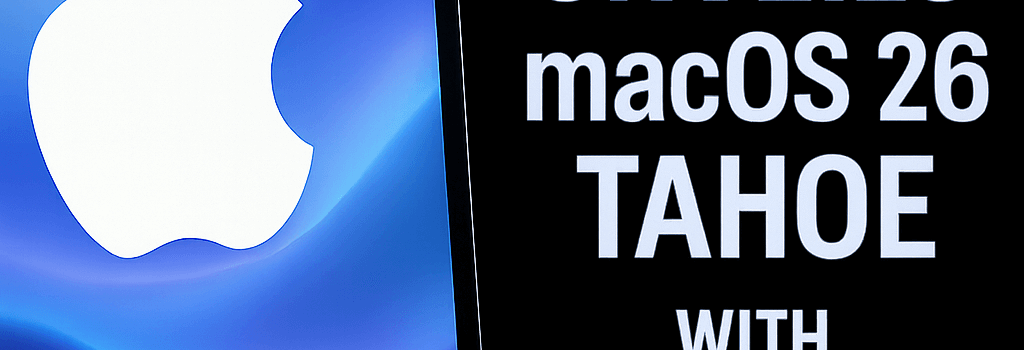
At WWDC 2025, Apple introduced macOS 26 “Tahoe,” a landmark release that brings a comprehensive visual overhaul, deeper AI integrations, and powerful developer tools. Codenamed Tahoe in reference to its depth and clarity, the update moves to a unified year-based version numbering—jumping from 14 to 26—and sets a new bar for design, automation, and graphics performance on the Mac.
1. Visual Overhaul with Liquid Glass
Tahoe refines the system-wide Liquid Glass aesthetic introduced across Apple’s platforms. Every window, menu, and icon leverages high-fidelity compositing with per-pixel translucency and dynamic Gaussian blur. The menu bar is now entirely invisible until hovered, maximizing screen real estate, while the revamped Control Center uses layered Metal surfaces with sub-pixel aliasing corrections.
- Performance impact: Benchmarks on an M2 Pro show a 5–8% GPU utilization bump under full transparency loads, thanks to tile-based deferred rendering.
- Customization: New system accent tints apply to dock icons and window shadows with 16-bit color precision, synchronized via iCloud Settings.
2. Customizable Folders and APFS Metadata
Finder gains the ability to assign custom colors and emoji labels to folders, which are stored as extended attributes in APFS. This metadata integrates with Spotlight indexing, enabling queries like color:blue type:folder for rapid file organization.
3. Continuity Enhancements and iPhone Mirroring
Building on Continuity Camera and Handoff protocols, macOS 26 adds:
- Native Phone app on Mac: Leverages SIP over peer-to-peer Wi-Fi and end-to-end encryption to place cellular calls via the iPhone’s modem, with full VoLTE and Wi-Fi Calling support.
- Live Activities in the menu bar: Real-time widgets streamed via H.265 and DisplayLink, clickable to open the corresponding iOS app.
4. Spotlight Search: AI-Powered File Indexing
Spotlight now incorporates on-device machine learning for semantic search. Indexing uses APFS snapshots to maintain consistent, crash-safe catalogs. New views highlight:
- Recent and contextually relevant documents with relevance scoring based on usage patterns.
- Clipboard history, stored securely in the T2/Security Chip enclave.
4.1 Quick Keys and Natural Language Commands
Quick Keys are two-letter mnemonics—like “sm” for “Send Message”—that invoke actions via SwiftNLP frameworks. Type “sm” then your message directly in Spotlight to send SMS or iMessage without launching the Messages app.
5. Shortcuts App: Automation Gets Smarter
Tahoe’s Shortcuts adds event-driven triggers: time of day, accessory connection, network join, and even battery level thresholds. Integration with Apple Intelligence allows shortcuts to call:
- On-device language models for text summarization, via the new
LanguageProcessorAPI. - Cloud-hosted LLMs (including ChatGPT) through Secure Enclave key exchange.
- Image Playground support for generating AI-driven visuals in Automator flows.
“By opening Shortcuts to third-party and cloud AI models, Apple is empowering power users to automate virtually any workflow,” says Dana Whitlock, an automation expert at DevByte.
6. Metal 4 and AI-Driven Frame Interpolation
Metal 4 introduces Frame Interpolation, akin to NVIDIA DLSS Frame Generation, but optimized for Apple silicon’s Neural Engine. At runtime, a lightweight AI model generates intermediate frames to smooth animations and games from 30 fps to an effective 60 fps with under 2 ms latency.
- Supports both raster and ray-traced pipelines via
MTLTemporalInterpolatorDescriptor. - Empirical tests show up to 40% lower frame variance on Unity and Unreal Engine titles.
7. Security Enhancements and Privacy Controls
With Tahoe, Apple strengthens kernel integrity and user privacy:
- Kernel extensions (KEXTs) are deprecated in favor of System Extensions with per-process entitlements.
- App permissions now include fine-grained controls for folder colors and metadata.
- New Privacy Dashboard aggregates data access logs from Spotlight, Shortcuts, and Continuity features.
8. Enterprise Management and MDM Improvements
IT administrators gain advanced MDM hooks:
- Enforced Liquid Glass theming policies for kiosk and digital-signage deployments.
- APFS snapshot scheduling and remote rollback via Apple Configurator over SSH.
- Enhanced Single Sign-On (SSO) for Azure AD and Okta via modern OIDC flows.
9. Developer Tools and API Updates
Tahoe ships with Xcode 17.2 and new frameworks:
GlassUIKitfor building transparent window layers.QuickKeysKitto integrate Spotlight commands in third-party apps.- Metal Shader Language 3.1 adds AI intrinsics for custom interpolation kernels.
10. Availability and Compatibility
Apple Developer Beta is available now, with a Public Beta in July and a full release in fall 2025. Supported hardware includes all Macs with Apple Silicon (M1, M2, and future chips) and select Intel -based models (2017 and later) with Metal 2 support.
macOS 26 Tahoe redefines the Mac experience through a blend of polished design, AI-driven features, and robust developer support—keeping Apple at the forefront of desktop innovation.