Exploring CSS Custom Properties for Conditional Theming
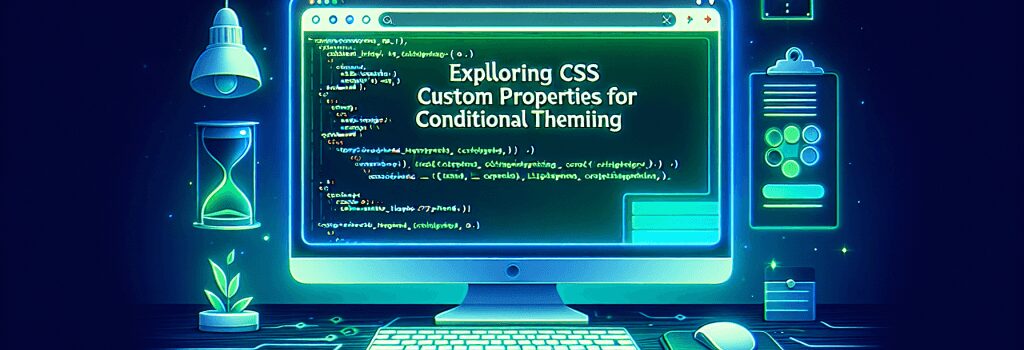
Understanding CSS Custom Properties for Dynamic Theming
In the vast world of web development, the ability to create responsive and adaptive designs is crucial for delivering a stellar user experience. As we delve deeper into styling with CSS, one powerful feature stands out for its ability to revolutionize how we implement conditional theming: CSS Custom Properties. Often referred to as CSS variables, these properties provide you with the flexibility to dynamically change values throughout your stylesheet, thereby streamlining the process of creating theme-based designs.
What are CSS Custom Properties?
CSS Custom Properties allow you to store specific values for reuse in your stylesheet. Unlike traditional variables in preprocessor languages like Sass or Less, CSS variables can be updated in real-time through JavaScript, making them incredibly versatile for changing themes or styles based on user interactions or preferences.
In the example above, ;–primary-color> and ;–accent-color> are custom properties defined at the ;:root> level, making them globally accessible throughout your stylesheet.
Implementing Conditional Themes with CSS Custom Properties
The true power of CSS Custom Properties shines when used for conditional theming. With a simple switch, themes can be toggled based on user actions, time of day, or any condition that can be detected with JavaScript. This approach not only enhances user experience but also fosters creativity in web design.
<h4>Step 1: Define Your ThemesStart by defining the different themes you wish to offer. Each theme should have a unique set of CSS variables. Consider creating a light theme and a dark theme as a starting point.
Using JavaScript, you can easily swap themes by changing an attribute on the ;:root> element or the ;body> element. This could be triggered by a user event, such as clicking a button.
The function ;toggleTheme> checks if the ;data-theme> attribute is present. If it is, it removes it, thereby reverting to the light theme. If the attribute is absent, it adds it and applies the dark theme’s variables.
Leveraging CSS Custom Properties for Interactive Design
With CSS Custom Properties, the possibilities for interactive and user-driven design become practically limitless. By integrating them with JavaScript, you can not only change themes but also adjust layouts, font sizes, and more, all based on conditions or user preferences. This creates a genuinely dynamic and responsive environment that can significantly enhance the user experience.
Conclusion
CSS Custom Properties open up a new avenue for web developers looking to implement conditional theming and interactive designs efficiently. By understanding and leveraging these properties, you can create more adaptable, responsive, and user-friendly websites. Taking the time to master CSS Custom Properties will undoubtedly place you a step ahead in the ever-evolving field of web development.


