Customizing WordPress Loops with Conditional Tags for Diverse Layouts
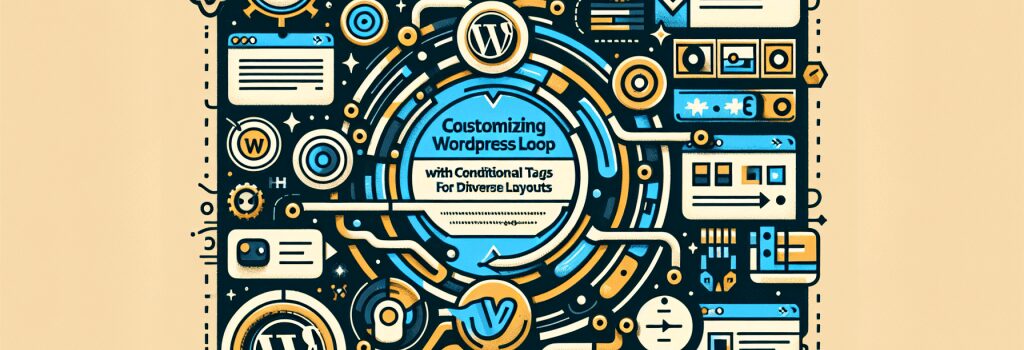
Introduction to Customizing WordPress Loops
WordPress is a potent tool for building diverse and dynamic websites. Customizing your website’s layout to display different content based on specific conditions greatly enhances user experience and site functionality. This customization is primarily achieved through the modification of WordPress loops using conditional tags. This article will guide you through the process of tailoring WordPress loops for varied layouts, focusing on leveraging JavaScript foundations and conditional statements to enrich your web development skills.
Understanding WordPress Loops
Before diving into customization, it’s essential to grasp what WordPress loops are. At its core, a WordPress loop is a PHP code snippet that displays posts or pages dynamically. By modifying the loop, developers can control which posts appear on a page, how they are displayed, and in what order.
Utilizing Conditional Tags
Conditional tags in WordPress are functions that check for specific conditions (e.g., if a page is a category page, if a user is logged in) and return true or false accordingly. These tags are incredibly powerful for customizing content display and layout based on given criteria.
The Role of JavaScript in Enhancing Conditional Logic
While PHP manages the server-side logic and rendering of WordPress pages, JavaScript plays a crucial role in enhancing interactivity and condition-based behaviors in real-time on the client side. By integrating JavaScript with WordPress conditional tags, developers can create more dynamic and responsive layouts.
<h4>H3: Implementing JavaScript EventsOne way to utilize JavaScript alongside conditional tags is by triggering specific layout changes or content displays based on user actions (e.g., clicks, page scrolls). This approach adds an interactive layer to the static conditions set by PHP.
<h4>H3: AJAX and Dynamic Content LoadingUsing AJAX in conjunction with WordPress conditional tags allows for the dynamic loading of content without reloading the page. This method is particularly beneficial for creating seamless user experiences, especially in sites with heavy content or in gallery sections.
Step-by-Step Guide to Customizing WordPress Loops
Now, let’s look into the practical steps of customizing WordPress loops with conditional tags for creating diverse layouts:
1. Identify the Loop: Find the loop you want to customize. This might be in your theme’s ;index.php>, ;category.php>, or a specific page template.
2. Apply Conditional Tags: Determine the conditions under which your custom layout should appear. WordPress offers a wide range of conditional tags, such as ;is_category()>, ;is_front_page()>, and more.
3. Modify the Loop: Integrate your conditional tags into the loop. For instance, use ;if ( have_posts() )> in combination with your specific conditions to control the display of posts.
4. Integrate JavaScript for Interactivity: Add JavaScript to enhance the interactivity of your conditional layouts. This might involve adding event listeners to certain elements and manipulating the DOM based on user interactions or conditions.
5. Test Thoroughly: Always rigorously test your customized loops and conditionals across different devices and browsers to ensure compatibility and a smooth user experience.
Conclusion
Customizing WordPress loops with conditional tags promises a tailor-made and interactive website experience. By understanding the fundamental WordPress and JavaScript concepts, developers can craft innovative layouts that respond dynamically to user interactions and site conditions. Remember, the key to effective customization lies not only in mastering technical skills but also in creative problem-solving to meet user needs and expectations. Start experimenting with these techniques to unlock the full potential of your WordPress site.
Final Thoughts
As the web continues to evolve, so do the techniques and tools available for web developers. This guide aims to provide a foundational understanding of customizing WordPress loops but remember, the landscape of web development is continually changing. Keep exploring, learning, and experimenting with new ideas to stay ahead in the field.


