Creating Interactive Web Pages with JavaScript Event Handlers
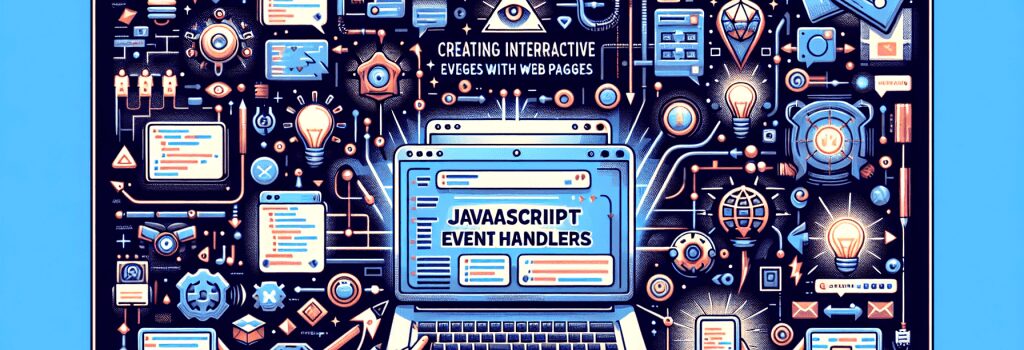
Creating interactive web pages is at the heart of modern web development, and JavaScript plays a fundamental role in making it possible. With JavaScript event handlers, you can bring your web applications to life by responding to user actions in real-time. This article dives into the core concepts of utilizing JavaScript event handlers to make web pages interactive, ensuring a dynamic user experience. By mastering these techniques, you’ll be well on your way to becoming a proficient web developer.
Understanding JavaScript Event Handlers
Event handlers are pivotal in JavaScript programming, allowing developers to execute specific functions when an event occurs on a web page. Events can range from a user clicking a button, hovering over a link, to pressing a key on the keyboard. Each event can trigger a unique response on the web page, providing an interactive experience for the user.
Types of Events
Events in JavaScript can be categorized broadly into several types, including but not limited to:
– Mouse Events: ;click>, ;mouseover>, ;mouseout>, ;mousedown>, and ;mouseup>.
– Keyboard Events: ;keypress>, ;keydown>, and ;keyup>.
– Form Events: ;submit>, ;change>, and ;focus>.
Understanding these events is the first step in creating a dynamic web page that responds to user interactions.
Implementing Event Handlers in JavaScript
Implementing event handlers can be done in several ways, but the most common methods include inline event handlers, assigning events using the DOM, and using event listeners.
Inline Event Handlers
Though not recommended for production due to separation of concerns, inline event handlers are a quick way to add an event to an element directly within your HTML code. For example:
Assigning Events Using the DOM
A cleaner approach to adding event handlers is by assigning them through the Document Object Model (DOM) in your JavaScript code. This method enhances readability and maintainability of your code. For instance:
Using Event Listeners
;addEventListener> is the most robust and flexible way to handle events in JavaScript. This method allows you to add multiple event handlers to a single element, and it offers more flexibility in dealing with event propagation. An example implementation is as follows:
Best Practices in Handling Events
When working with JavaScript event handlers, keeping a few best practices in mind can greatly enhance the performance and user experience of your web application:
– Use Event Delegation: Rather than attaching event listeners to each element individually, consider event delegation — attaching a single event listener to a parent element. This approach is more efficient and makes your code cleaner.
– Remove Event Listeners: To prevent memory leaks, ensure that you remove event listeners when they are no longer needed, especially in single-page applications where elements are dynamically added and removed.
– Understand Event Propagation: Familiarize yourself with event propagation mechanisms, such as event bubbling and capturing, to effectively manage events, especially in complex web applications.
Conclusion
JavaScript event handlers are essential tools for web developers, enabling the creation of interactive and dynamic web pages. By understanding and implementing event handlers correctly, you can significantly improve the user experience of your web applications. Remember to follow best practices and continually explore the vast capabilities of JavaScript events to stay ahead in the ever-evolving landscape of web development.


