Building a Responsive Image Gallery with AJAX and PHP
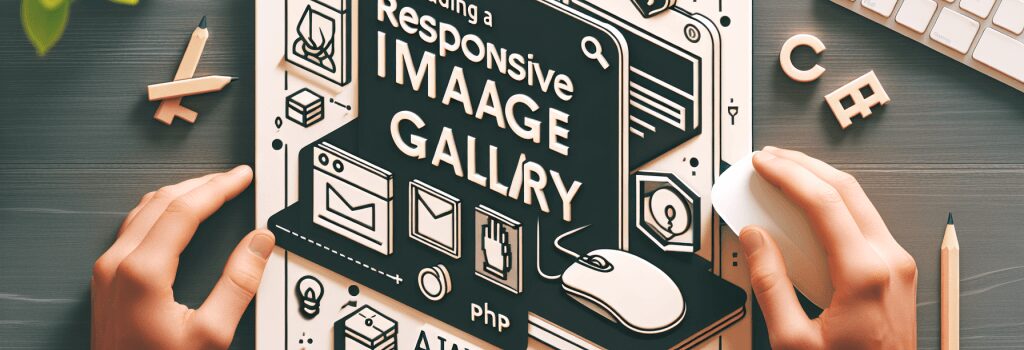
Once upon a time in the land of websites, there was a dream. Images fluttered gaily in the wind, each finding its spot on a page like a magical, digital jigsaw puzzle. Buttons beamed joyfully, calling out to wandering mouse cursors, “Click me!” But, let’s not get lost in this enchanting world; let’s get to work and make dreams reality.
Today, we’ll dive into building a Responsive Image Gallery using AJAX and PHP in a quest as magical as coding your very first “Hello World!”
Okay, let’s put on our coding caps, roll up our sleeves, and dive in.
Setting up the Canvas – HTML & CSS Fundamentals
Our canvas today is HTML; versatile, seasoned and always ready to be the platform for our web wizardry. But a solid structure needs visuals, and that’s where CSS comes in. They say diamonds are a girl’s best friend, well for a website, CSS is the magic wand.
In the realm of websites, mobile is king. So, let’s adopt a mobile-first strategy, and design an image gallery that will adapt gloriously to different screen sizes.
Painting with PHP – The Backend Logic
Now, let’s journey through the misty mountains of server-side scripting – PHP. Think of PHP as a magical elf sorting, organizing and sometimes, hiding your images from prying trolls (a.k.a. ‘404 Error: file not found’).
We will use PHP to fetch image information from a database. Along the way, we’ll give a friendly nod to the principle of creating, reading, updating, deleting, also known as CRUD – because, yes, even in coding we got humor!
The Magic of AJAX – Asynchronous JavaScript and XML
Enter AJAX, the knight armored in speed and seamless user experiences. With AJAX, we will eliminate the need for laborious page reloads every time new images are fetched.
Let’s bring life to a list of thumbnails leading to larger images. Bye-bye intrusive page reloads, hello seamless user experience!
Adding Some Sparkles with JavaScript
JavaScript, the fairy dust of the web, allows for an interactive, engaging digital environment. If PHP is the backstage hero, JavaScript is the front of house maestro, commanding the symphony of client-side interactions. Pressed a button? That’s JavaScript. Saw a pop-up dialog box? That’s JavaScript again.
With JavaScript, let’s provide infinite scrolling and user interactions so smooth, you’d think we’ve brewed quite the coding potion.
Time to Conjure Up
As we summon all the forces of HTML, CSS, JS, PHP, and AJAX together, a spectacular image gallery will spring to life. A gallery that’s not just elegant, but responsible. We’re talking about responsiveness here, folks!
On any screen, from the giants of desktops to the more humble mobile, it will appear as planned and intended, making every designer’s heart beat with pure joy.
Well, the clock has chimed midnight; time to rest and leave our magic for the night. The next day, there will be more code to conquer, and more digital adventures to be had.
Remember, every code journey begins with a single keystroke, whether it’s in a coding den in Silicon Valley, or a wizard’s tower overlooking an enchanted website forest. Boldly write, and let your code tell the story. Happy coding, wizards!


