Breaking Down Loop Control Statements: Break and Continue
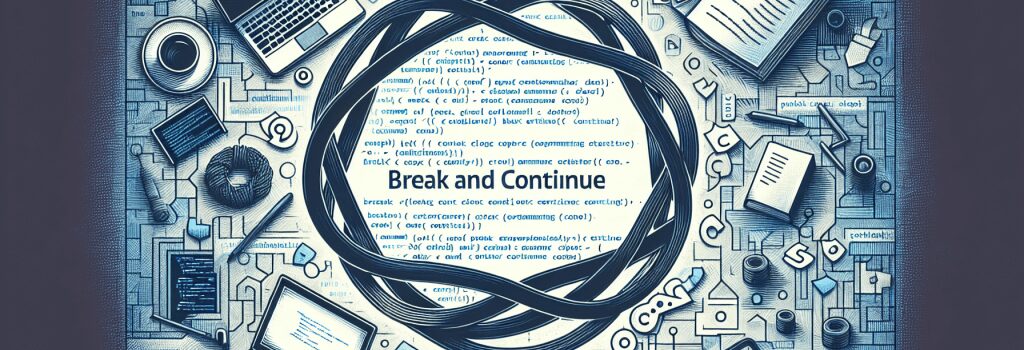
Understanding Loop Control Statements: Break and Continue in JavaScript
In the world of web development, JavaScript plays a crucial role in adding interactivity and functionality to websites. A fundamental concept that every aspiring web developer must understand is how to control the flow of loops. In this segment, we delve into two pivotal JavaScript statements: ;break> and ;continue>. These statements are vital tools in a developer’s toolkit, allowing for more efficient and precise control over loops.
The ;break> Statement
What is the ;break> Statement?
The ;break> statement has a simple yet powerful functionality—it immediately terminates the loop in which it is placed. Whether you’re working with a ;for>, ;while>, or ;do…while> loop, inserting a ;break> statement stops the execution of the loop and transfers control to the next statement following the loop.
Practical Application
Consider a situation where you’re searching through a list of items. Once you find the item you’re looking for, there’s no need to continue the loop. Here, a ;break> statement can efficiently end the loop, saving resources and time.
The ;continue> Statement
Understanding the ;continue> Statement
While ;break> exits a loop, the ;continue> statement skips the current iteration and proceeds to the next cycle of the loop. This statement is particularly useful when you need to skip over specific conditions or values without terminating the loop entirely.
How to Use ;continue>
A common use case is filtering out unwanted values without breaking the loop. For instance, if you want to log only odd numbers from a list, you can use ;continue> to skip the even numbers.
Tips for Using Break and Continue
While ;break> and ;continue> can enhance loop control, it’s essential to use them judiciously. Excessive use can sometimes make your code harder to read and understand. Here are a few tips:
– Use ;break> when you’ve met a condition that makes continuing the loop unnecessary or when further iterations could lead to errors or incorrect outcomes.
– Utilize ;continue> to skip over elements or conditions that don’t require action, thus avoiding unnecessary computations without exiting the loop.
– Comment your code well when using these statements, explaining why a loop is being terminated early or why certain iterations are skipped. This practice improves code readability and maintenance.
Conclusion
Mastering the use of ;break> and ;continue> statements will greatly enhance your JavaScript coding skills, allowing for more effective loop control and code optimization. As you practice incorporating these statements into your web development projects, you’ll gain a deeper understanding of their power and versatility. Embrace these tools as you journey through the exciting world of web development, and watch your applications become more efficient and your code more sophisticated.


