WordPress Security: Keeping Your Site Safe
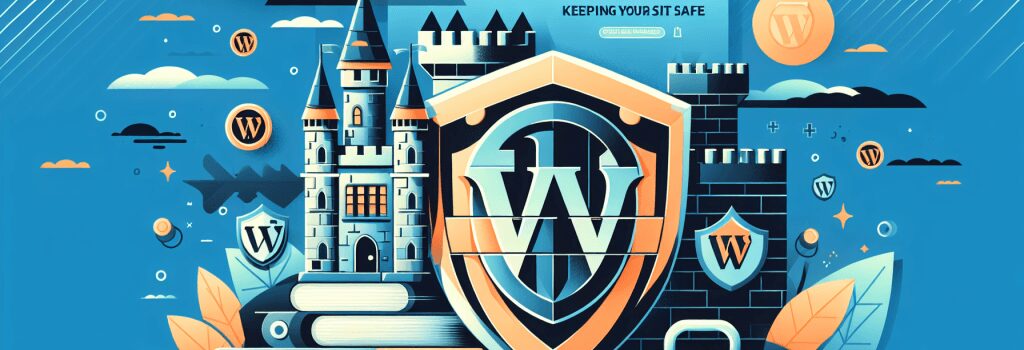
Sure, let’s dive into the world of web development and more specifically, into the murky waters of WordPress Security. WordPress, for those who think it’s just a fancy word I made up, is widely regarded as one of the world’s most popular web publishing platforms. But it also has a reputation for attracting the unsavory elements of the web world (hackers, I mean hackers).
So, hold on to your hats as we venture into an incredibly fascinating journey of securing your WordPress site. I promise it won’t be as scary as a horror movie. We’ll probably have a few laughs too because who said coding couldn’t be fun?
Lock Your Doors: Basic WordPress Security
First and foremost, keep your WordPress updated. Updates come with a myriad of enhancements, bug fixes and most importantly, security fixes. If you won’t do it for the security, do it for the fancy new features. Who doesn’t like shiny new things?
Use strong passwords, folks! Make it as complicated and as random as your aunt’s potato salad recipe. WordPress will automatically tell you the strength of your password – listen to it, it usually knows what it’s talking about. If you want to take an extra step, there are plugins available that can enforce strong passwords for all users.
Be Selective: Plugin and Theme Security
When it comes to themes and plugins, the more is not the merrier. Having unnecessary plugins and themes is like having too much cheese on your pizza. It bogs you down and presents security vulnerabilities (In the case of pizza, it presents the vulnerability of a bloated stomach).
When choosing plugins and themes, think of it as dating. Only pick the ones that come from a good family (reliable sources), have a good reputation (positive reviews), and lastly, are updated regularly (stagnation is never a good thing).
Watch Your Back: Backups and Scans
Did you ever wish you could go back in time to fix a mistake? Like the time you accidentally liked your ex’s photo from years ago while stalking them? Well, wish no more. Backups are like your personal time machine, allowing you to revert to a previous state if something goes wrong.
Same with security scans. These are your early warning system, detecting malware and preventing security breaches. Think of it as your home security system but for your website.
Congratulations, You’ve Made it!
Remember, security is all about layers. So, even if a hacker manages to get through one, there should be another one waiting for him/her. Like an onion, but less tear-inducing.
Hopefully, this article has been somewhat enlightening and not completely boring. Good luck out there, and remember, the web is a jungle but armed with this knowledge, you’re a fully prepared explorer. Here’s to a secure future in web development! Now go forth and code securely.
Remember, as with any exploration, the journey is usually more fun than the destination. Don’t be afraid to experiment, learn from your mistakes, and have fun along the way!
Happy coding!


