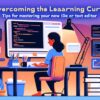Layout Techniques with CSS: Flexbox and Grid
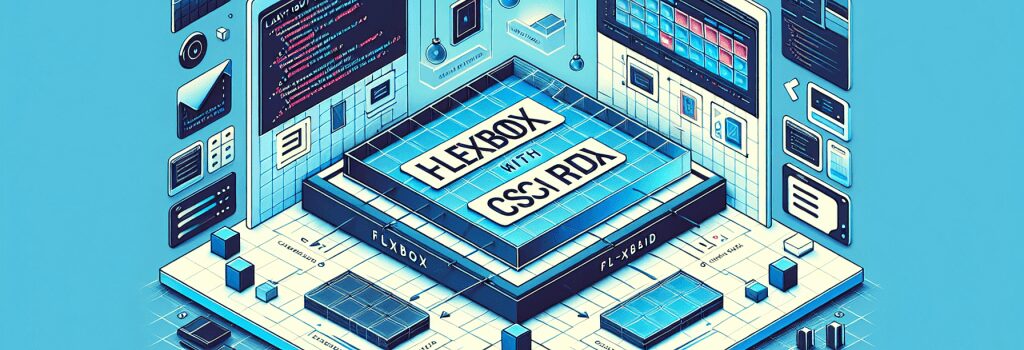
—In the ever-evolving world of web development, mastering the art of layout is crucial to creating visually compelling and highly functional websites. CSS, or Cascading Style Sheets, provides powerful modules like Flexbox and CSS Grid, each offering unique benefits for web layout design. Understanding how to effectively utilize these tools can dramatically change the way you approach web design, offering both simplicity and flexibility in your layouts.
Understanding Flexbox for Responsive Layouts
Flexbox, shorthand for the Flexible Box Module, is a one-dimensional layout model that provides a more efficient way to align and distribute space among items in a container, even when their size is unknown. It’s particularly useful for creating scalable and adaptable layouts that need to adjust based on screen size.
How Flexbox Works
Flexbox operates on the principle of making a container flexible and its children (items) able to flex or expand to fill available space in a predictable manner. By defining a ;display> property with a value of ;flex> on a container, you enable the flex context for all its direct children.
This simple declaration opens up a world of possibilities, allowing you to manipulate items along the main axis (horizontally) or cross axis (vertically), align them in various ways, and even control their order and flexibility.
Key Properties of Flexbox
– ;justify-content>: Controls alignment along the main axis.
– ;align-items>: Determines items’ alignment along the cross axis.
– ;flex-direction>: Specifies the direction of the flex items.
– ;flex-wrap>: Allows flex items to wrap onto multiple lines.
– ;flex-grow>: Defines the ability for a flex item to grow if necessary.
Utilizing Flexbox, you can achieve complex layouts with less code compared to traditional methods, making your workflow much more efficient.
Leveraging CSS Grid for Complex Layouts
CSS Grid Layout is a two-dimensional layout system for the web, enabling you to create complex layouts that were difficult or impossible with older CSS positioning methods. It works by turning an HTML element into a grid container with rows and columns for you to place your content.
Introduction to CSS Grid
The Grid Layout offers control both horizontally and vertically, providing a level of precision in layout design that surpasses other CSS layout techniques. To start using CSS Grid, define a container as a grid with ;display: grid> or ;display: inline-grid> and then establish the layout using grid-template columns, grid-template rows, and gap properties.
This example creates a grid with three equal-width columns, automatically adjusted rows, and a 10px gap between them.
Key Features of CSS Grid
– ;grid-template-columns> / ;grid-template-rows>: Define the column/row sizes within the grid.
– ;gap>: Sets the gap (gutter) between rows and columns.
– ;grid-auto-flow>: Controls how auto-placed items get inserted into the grid.
– ;justify-items> / ;align-items>: Align items inside their grid area.
– ;grid-area>: A shorthand property for grid-row-start, grid-column-start, grid-row-end, and grid-column-end.
Combining these properties, you can create complex layouts that are both visually engaging and easy to maintain.
Flexbox vs. CSS Grid: Which to Use?
Choosing between Flexbox and CSS Grid often depends on the layout’s complexity and directionality. For one-dimensional layouts (either in rows or columns), Flexbox is your go-to. It’s perfect for elements like navigations, small scale layouts, or components. For two-dimensional layouts, where control in both rows and columns is needed, CSS Grid shines, allowing for intricate designs and precise placement with ease.
Conclusion
Both Flexbox and CSS Grid are indispensable tools in a web developer’s arsenal, each with its strengths for different layout scenarios. By understanding and applying these CSS layout techniques, you are equipped to tackle a wide range of web design challenges, from simple responsive components to complex web page layouts. Embrace the flexibility and power of these modern CSS modules to elevate your web development projects.
—This approach to explaining the significance and operational dynamics of Flexbox and CSS Grid within web development not only aims to educate but also to optimize for search engines by targeting key phrases and concepts relevant to aspiring web developers.