Improving Form Accessibility with ARIA
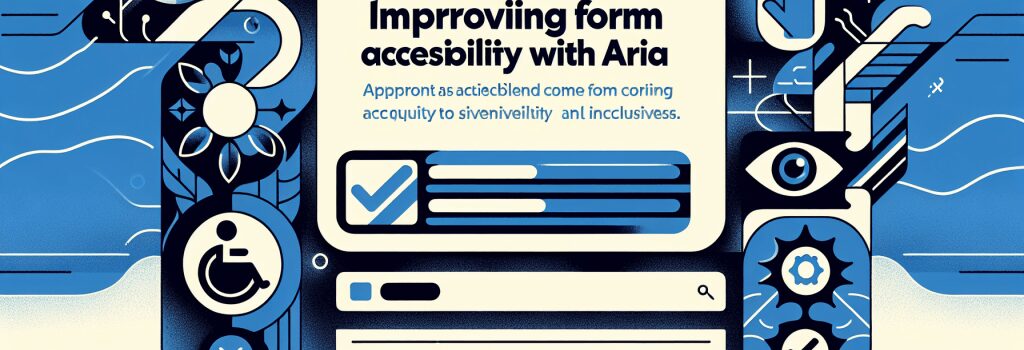
Enhancing Form Accessibility Using ARIA
Introduction to ARIA in Web Forms
Accessible Rich Internet Applications (ARIA) is a set of attributes that makes the web more accessible to people with disabilities. When it comes to creating web forms, incorporating ARIA attributes can significantly improve the user experience for individuals relying on assistive technologies. This guide explores practical ways to enhance your web forms’ accessibility using ARIA, ensuring a more inclusive web environment for all users.
Understanding the Importance of ARIA
ARIA plays a crucial role in conveying information about UI controls, relationships, and states across the web. For users who navigate websites through screen readers or other assistive technologies, ARIA ensures that these digital experiences are navigable and comprehensible. When it comes to forms, which are pivotal for user interactions, applying ARIA correctly can make the difference between a frustrating and a seamless user experience.
Applying ARIA to Web Forms
Labeling Form Controls
Properly labeling form controls is essential for assistive technologies to accurately interpret the purpose of each element. Use the ;aria-labelledby> or ;aria-label> attributes to provide accessible names for your form elements:
Alternatively, if a visible label isn’t present:
Describing Form Elements
Sometimes, merely providing a label isn’t enough to convey the full context or requirement of a form control. The ;aria-describedby> attribute can link elements to additional descriptive text, offering users more guidance:
Indicating Required Fields and Form Validation
To indicate mandatory fields and guide users through the validation process, employ ;aria-required>, ;aria-invalid>, and ;aria-live> attributes. These help in dynamically indicating field requirements and errors:
Roles in Form Accessibility
Utilizing ARIA roles, such as ;form>, ;alert>, and ;status>, offers additional context about the nature of the form and the outcome of user actions. For example:
– Assigning ;role="form"> to a ;<div>> or ;<form>> element helps distinguish it as a form container.
– Using ;role="alert"> for error messages makes them more prominent to assistive technologies.
Best Practices for Implementing ARIA
1. Use Native HTML Elements: Whenever possible, opt for native form elements (;<input>>, ;<textarea>>, etc.) as they come with inherent accessibility features.
2. Progressive Enhancement: Start with a functional, accessible base. Layer on ARIA and other enhancements as needed, ensuring the basic functionality remains accessible.
3. Test with Assistive Technologies: Regularly testing your forms with screen readers and other assistive devices guarantees that your ARIA implementations effectively support accessibility.
Conclusion
Adopting ARIA in web forms is a step towards building a more accessible and inclusive internet. By following the guidelines outlined in this article, developers can create web forms that are not only functional but also universally navigable. Remember, a focus on accessibility benefits all users, making the web a more usable space for everyone.
Enhancing your web forms with ARIA attributes not only contributes to a more equitable web but also reflects best practices in web development today. As the internet continues to evolve, let’s commit to accessibility-first approaches in our projects.


