HTML5 APIs: Expanding the Functionality of Web Pages
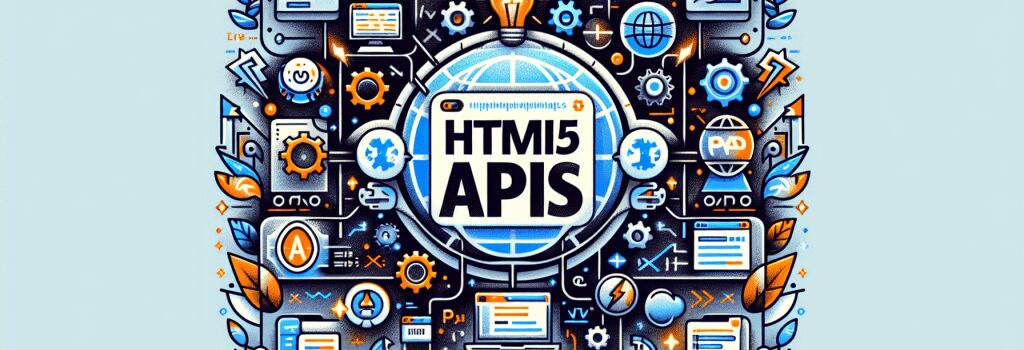
Alright, dear budding developer, let’s funnel down the technological rabbit hole, shall we? Get ready to get your code game on – it’s time to dive into the world of HTML5 APIs.
Before we start, a heads up: unlike Alice’s rabbit hole, there are no Mad Hatters or Cheshire Cats here. Instead, you’re going to find terms like ‘canvas’, ‘WebGL’, and ‘geolocation’. Mysterious, right? Don’t worry, we’ll decode all of it together.
So, What’s an API Got to Do with HTML5?
API stands for Application Programming Interface, and it is a bridge between different software. Consider it as a multilingual superhuman – it understands the languages of multiple software and helps them communicate.
HTML5 APIs just mean that there’s a whole lot of powerful functionality embedded right in your browser, just waiting to jazz up your web pages.
Did I mention jazz? With HTML5 APIs, you can spruce up your webpage like you were Picasso with a canvas – in fact, one of the APIs is even called Canvas. Coincidence? I think not!
HTML5 APIs: A Few Noteworthy Examples
1. The Canvas API
This API lets you draw graphics on the fly. It’s all about your vectors and pixels coming together to create masterpieces… Or if you’re like me, unusual blobs that you’ll swear are abstract art.
2. The Geolocation API
Ever noticed how some websites seem to know where you are? No, it’s not magic and it’s not because they’ve been tailing you. It’s all thanks to the Geolocation API. This useful tool lets you gather information about the user’s location. So, you can offer your site visitors personalized weather updates, nearby restaurant suggestions, or even save them from a zombie apocalypse (if there were to be one, hypothetically speaking of course).
3. The Drag-and-Drop API
This one is self-explanatory – it lets users drag elements from one spot on the page and drop them into another. Next time you rearrange items in your virtual shopping cart or move emails into folders, remember to send a thank-you nod to the Drag-and-Drop API.
4. The Video and Audio APIs
These HTML5 APIs play a vital role in web multimedia, enabling users to control elements like audio and video playback, volume, and track selection. Thanks to them, we can all be DJs on our own websites.
5. The WebGL API
This high-end API lets you render interactive 3D graphics within any compatible web browser – no plugins required! It’s literally like you’re stepping into a whole new dimension.
Don’t Miss Out On the HTML5 API Party
HTML5 APIs bring superhero-level powers to your websites, and getting friendly with them is a surefire way to upgrade your developer toolkit.
Please remember, just because you can do all these things doesn’t mean you should do all these things. With great power comes great responsibility (thank you, Spider-Man). Use these powers wisely to create engaging, intuitive websites!
That’s it for our introduction to the magic world of HTML5 APIs. In our subsequent chapters, we’ll dive deep into each API and show you how to implement them, one line of code at a time.
By the end of this journey, you’ll be manipulating APIs like a pro, and your web pages will boast more features than a Swiss Army knife. Brace yourselves, web developers, great adventures await!


