HTML Deprecated Tags and Attributes: What to Avoid
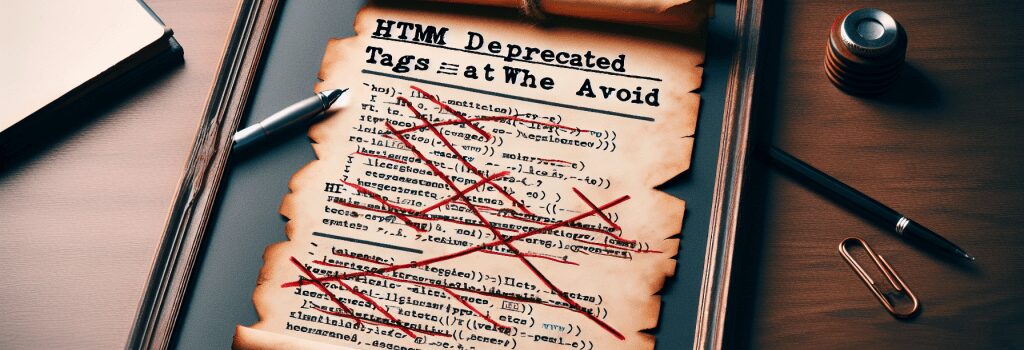
Welcome, dear novice coders! Let’s time-travel back and learn about some HTML artefacts. Once upon a time, many HTML tags and attributes were deemed cool, but alas, their glory days have come to an end. If you come across them today, be sure to offer a polite nod, a respectful tip of your hat, and then promptly ignore them. Welcome to our guide on HTML Deprecated Tags and Attributes: What to Avoid.
Before we dive in, ‘deprecated’ might not be a word we regularly throw around at family BBQs. When we declare something as deprecated in the world of web development, we don’t mean it’s finished a major crime spree. It simply means that this particular tag, attribute or function is no longer recommended for use. It’s the coding equivalent of ‘out of fashion’ or ‘extinct’.
Why We Bid Farewell to Some Tags and Attributes
As the digital world evolves, new trends replace old ones. You wouldn’t still wear a beeper on your belt today, would you? (For those puppies who recently joined the coding clan, a beeper was an old-school pager. No, it didn’t beep from joy.) Like fashion and technology, HTML code elements also upgrade over time, leaving some behind. To ensure our coding is still fashionable and functional, it’s crucial to know what these deprecated elements are.
Unveiling the Culprits: Deprecated HTML Tags and Attributes
Tags That Had Their Fun
Let’s start with the Center tag (). Like a socially awkward website element, it used to center-align things. Today, the CSS command ‘text-align: center;’ does the job far more effectively. It’s time to bid adieu to our old buddy, .
Remember the Font tag ()? It was like the Swiss army knife of customization in its day, altering text color, size, and so on. But CSS, the handy helper, again comes to the rescue, its skills far outshining the limited scope of the tag.
And who could forget the striking Marquee tag ()? Allowing your text to dance and glide across the screen. However, animation has come a long way since these footloose days. CSS animations give you far more control and fluidity, reducing the tag to a creaky pioneer of the past.
Fallen Attributes
Width and height? Recall those days when these attributes were applied to the table tag. Ah, such innocence! Responsiveness has now become the de-facto standard for modern websites. And hence, the CSS properties for height and width are the new kings in town, while the old attributes have been served their eviction notices.
Look Forward, Not Backward
Retaining these deprecated tags and attributes is like clinging on to your old flip-phone while the world around you gleams in the glow of smart technology. It’s essential to modernize your coding practices. Stick with the freshest trends and ensure your websites are responsive, accessible, and in sync with the best standards.
So, dear budding developers, while it’s entertaining to revisit the past, it’s crucial to stay present and focused on the future. After all, even in our fast-paced, high-tech world, the one constant is change. To future-proof your coding, steer clear of these deprecated HTML tags and attributes. Happy coding, and remember – keep it fresh, keep it modern, and most importantly, keep it fun!


