Enhancing User Experience with Semantic HTML and CSS Grid Layouts
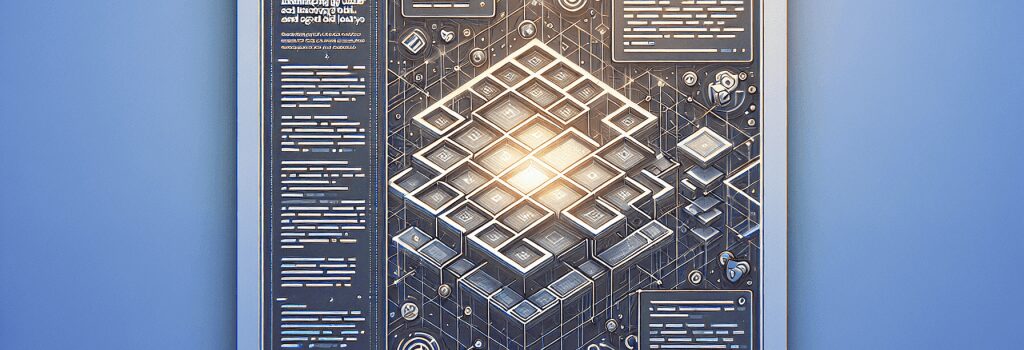
If there’s one thing common between web development and baking a chocolate cake, that’s the importance of right ingredients and artistry. In web development, our ingredients are HTML, CSS, and a dash of JS. Here, we’re going to talk about using semantic HTML and CSS Grid Layouts – they’re like a secret sauce that adds a special flavor to the recipe, or in our case, enhancing user experience.
So pull up your coding apron, and let’s bake a web page!
Understanding Semantic HTML – It’s like Grammar but Cool
Semantic HTML isn’t just a fancy term. Instead, it’s as HTML should be – neat, tidy, and meaningful. Although your computer doesn’t care if you slap together pieces of code, the internet isn’t as forgiving. It thrives on structure and clarity. Semantic HTML does just that – it gives meaning to your content, making it easy for both humans and search engines to understand what it’s all about.
When you start using semantic tags like
<header>,<main>, <section>, and so on, things take a turn for the better in the cyber universe. You’re no longer shouting your content into the void. Instead, you’re having a meaningful conversation with the user’s browser, search engines, and even the internet gods who love good, clean, meaningful code.Coming to CSS Grid Layouts – It’s Like Lego for Coding
Think of the structure of a webpage as building blocks. Each block plays a specific role, and you have to put them together just right. That’s what CSS Grid layouts let you do. They are a two-dimensional system that lets you place your block of content just where you want them – above, below, or even dancing in the middle.
Grids offer immense flexibility that can put a gymnast to shame. They can adapt to a variety of screen sizes, and can handle complexities of web page design with funny ease. Plus, they don’t even break a sweat while doing that!
Baking the Perfect Web Page with Semantic HTML and CSS
How do we make web pages that are as delightful as biting into a perfectly baked muffin? By combining the powers of Semantic HTML and CSS Grid!
Semantic HTML not only makes your content meaningful, but also ensures that it’s indexed correctly by the search engines. This, in turn, improves accessibility (the internet version of the golden ticket) and ensures that the right users find your content. Talk about hitting two pigeons with one stone!
On the other hand, the CSS Grid ensures that your meaningful content looks pretty as a picture. It enables you to create intricate designs and layouts without feeling the need to gulp down an energy drink.
Conclusion – It’s no Wizardry
Taking a step towards better user experience with Semantic HTML and CSS Grid layouts is just like learning a new recipe. It might seem intimidating at first, but once you understand the ingredients and follow the steps, the end result is worth it. So continue experimenting and practicing, and remember – even the best web developers still Google things.
End by saying this loud and proud: “I am a web developer-in-making who uses Semantic HTML and CSS Grid Layouts”. Go ahead, make some noise. The echo sounds incredible!


