Enhancing User Engagement with Interactive HTML Elements
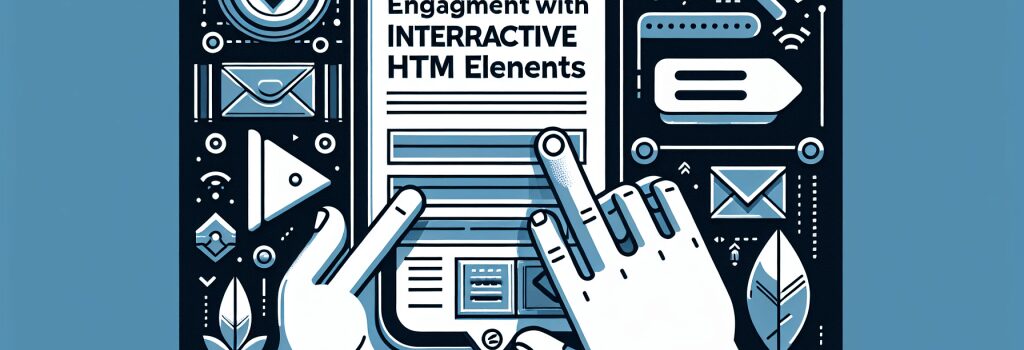
Welcome, code wranglers and Bit bandits! Yes, you who have fearlessly ventured into the digital wilderness of syntax, functions, and loops. Today, we’re going to learn how to make your website as engaging as your favorite YouTube channel, using magic! Just kidding, it’s not magic, but something even better – interactive HTML elements. With these web-coding spells, you can transform a boring static webpage into an exciting user playground.
I hope you’ve fastened your seatbelts, because it’s time to dive into the fun part. As the great web wizard of lore, Sir Tim Berners-Lee, famously never said, "Talk is cheap, show me the code."
Enticing with the Details
Let’s begin with an underrated HTML element that’s as smooth as secret agent – the ;<details>> tag. Firing it up will give your users a little drop-down to click on and find hidden treasure. Great for FAQs, additional information, or surprising users with a joke. Funny or not, it’s entirely up to you.
Let’s take a look at a neat briefcase of ;<details>>:
Because he used up all his cache!
</details>The Power of Video
In the age of TikTok and YouTube, embedding videos can skyrocket your user engagement. The ;<video>> element brings movies to your users, minus the popcorn. Remember to add controls, or else your users will be stuck watching cat videos on an infinite loop. Not a terrible fate, but we’re not all cat people.
Check out how we make a cat video park with ;<video>>:
Animated Input
Next, we’ve got input elements. No, these are not an invasion of privacy. They’re our gateway for interaction, gathering user input from mundane text to colorful files. Let’s have a look at one radiating ;<input>>:
Want to add animations? Hold my CSS file.
Spicing Up with CSS
Dipping into CSS, we can create transition effects to provide that wow factor transforming a mundane button press into a magical experience. Let’s add a little flavor to our ;<input>>:
When users engage with such interactive elements, they feel like they’re part of the action – boosting engagement is literally at their fingertips. These are just few examples of how you can increase user engagement with interactive HTML elements.
Cheers to your coding adventure, my fellow web artists. May your elements always interact, and your code never crash. Keep your syntax sweet, and your functions neat, and until next time, happy coding!


