Crafting Your First Web Page: A Step-by-Step Guide
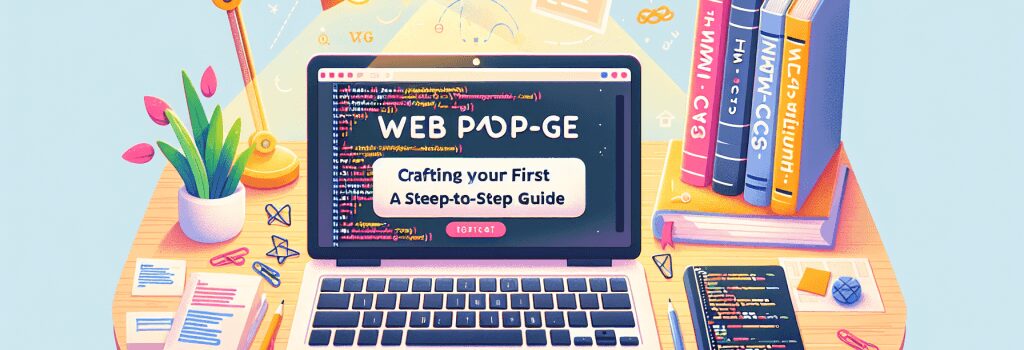
Crafting your first web page is an exciting journey into web development. If you’ve chosen to embark on this creative path, you’re in for a delightful experience where your ideas can take digital form. Through this comprehensive guide, we’ll navigate the world of HTML, the backbone of all web pages, ensuring you grasp the essentials for a robust start.
Understanding HTML
Hyper Text Markup Language (HTML) is the standard markup language used to create web pages. It represents the skeletal framework of your website, allowing you to structure your content effectively. By mastering HTML, you’re laying the groundwork for more advanced technologies like PHP, CSS, and JavaScript, enabling more dynamic and stylistically sophisticated web pages.
Getting Started with Your First Web Page
Before diving into the coding aspect, ensure you have a text editor installed, such as VSCode, Sublime Text, or Notepad++. These tools provide a clean, efficient environment for writing and managing your code.
Setting Up Your Document Structure
Every HTML document follows a basic structure that browsers recognize to display content correctly. Here’s how to start:
– ;<!DOCTYPE html>> declares the document type and version of HTML.
– ;<html>> is the root of the web page.
– ;<head>> contains meta-information such as your web page’s title.
– ;<body>> is where all your page’s content, such as text, images, links, etc., will reside.
Crafting the Content
Time to get creative. A key aspect of developing your first web page is learning how to structure content. Here are a few fundamental tags to get you started: > >
– ;<h1>,,
: Use these for headings to structure your content hierarchically. ;<h1>> is the most important heading, while ;…>
>
is less so, etc.
– ;
– ;<a href="URL">>: Hyperlinks are created with this tag to navigate to other web pages.
– ;<img src="image_path" alt="image description">>: Add images to your page with this tag, making sure to include an ;alt> attribute for accessibility.
Adding Style with CSS
While HTML structures your content, CSS (Cascading Style Sheets) allows you to style it. Coloring text, spacing, aligning elements, and even creating animations are just the tip of the iceberg. Here’s a simple example:
In the example above, we’ve added a ;<style>> tag within the ;<head>> section. This simple CSS makes the body’s background color light blue and styles all ;<h1>> elements to have navy text and a left margin.
Previewing Your Web Page
After crafting your web page, it’s time to view your work. Save your file with a ;.html> extension (e.g., ;index.html>) and open it in your favorite web browser. You should see the fruits of your labor—a functional web page created from scratch.
Conclusion
Embarking on your journey to become a web developer with HTML is both exhilarating and foundational. By crafting your first web page, you’ve taken a significant step towards understanding how the web works. Embrace the learning curve, and remember, every expert was once a beginner. Happy coding!


