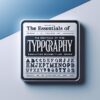Utilizing Web Storage in JavaScript for Local Data Management
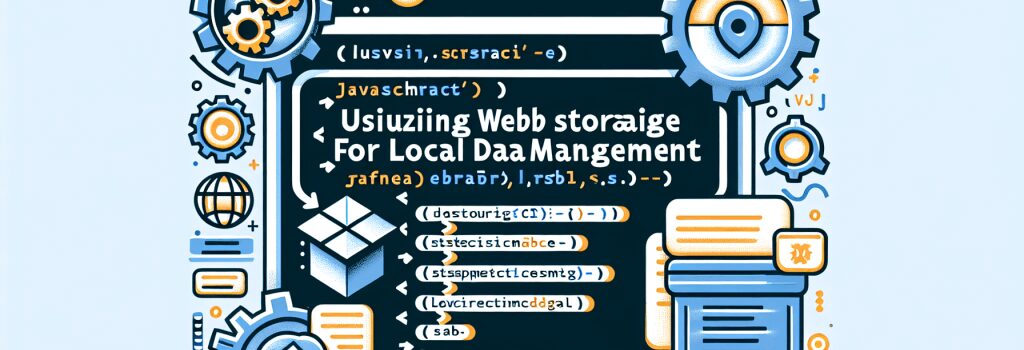
Understanding Web Storage in JavaScript
Web Storage in JavaScript provides an essential way to store data locally in a user’s browser. This capability enhances user experience by allowing the retention of user information and preferences over web sessions without needing to resort to server-side storage or cookies. There are two main types of web storage: local storage and session storage.
Local Storage vs. Session Storage
Local Storage allows you to save data with no expiration date. This means the data stored will not be deleted when the browser is closed and will be available the next day, week, or year, or until the user decides to clear their browser data.
Session Storage is similar to local storage in its methods and properties, but it has a crucial difference: the data stored in session storage is cleared when the page session ends. A page session lasts as long as the browser is open, and survives over page reloads and restores.
Storing Data with Local Storage
Local storage provides a simple syntax for storing and retrieving data, making it an invaluable tool in your web development arsenal. To store a value, you would use:
Retrieving the stored value is just as straightforward:
Managing Session Data with Session Storage
Session storage is used in a similar fashion but is particularly useful for data that shouldn’t persist between sessions, such as sensitive information or shopping cart data for a single session:
Retrieving data from session storage employs the same method:
Benefits of Using Web Storage
1. Improved Performance: By storing data locally, web applications can reduce server load and improve loading times.
2. Enhanced User Experience: Users appreciate applications that remember their preferences and history without needing to log in repeatedly.
3. Simplicity: The API for web storage is straightforward, making it easy to implement compared to cookies or server-side storage solutions.
Best Practices for Web Storage
– Always validate and sanitize data before storage to prevent storage of malicious code.
– Be mindful of storage limits (typically about 5MB per origin) and handle cases where the storage limit is exceeded gracefully.
– Use local storage for data that needs to persist beyond the current session and session storage for data that is relevant to a single session.
Conclusion
Utilizing Web Storage in JavaScript is a powerful technique for managing local data in web development. It offers an efficient way to enhance user experience by making web applications more responsive and intuitive. Whether you’re storing user preferences, application state, or session data, web storage is an essential tool in the web developer’s toolkit. Remember to consider which type of storage best suits your needs and always follow best practices for a secure, efficient implementation.