Transitioning from Text Editors to IDEs: When and Why
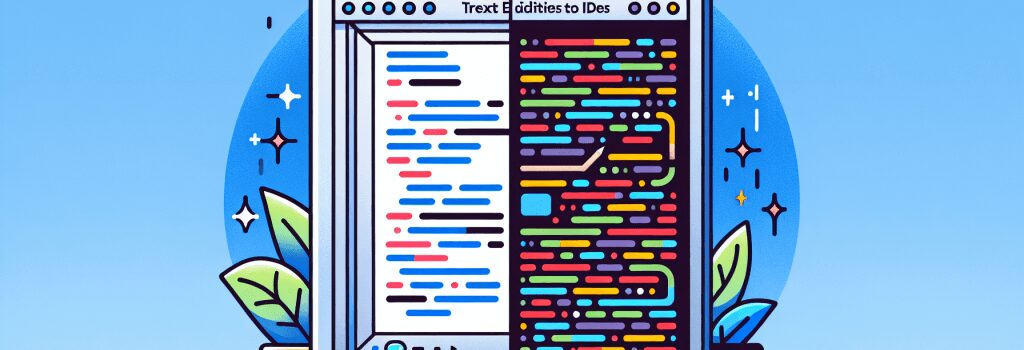
As you embark on your journey to becoming a web developer, you’ll encounter a diverse array of tools designed to streamline your coding process and enhance your productivity. Among these tools, text editors and Integrated Development Environments (IDEs) are fundamental. However, understanding when and why to transition from a basic text editor to a more complex IDE is crucial for any developer aiming to elevate their skills and efficiency.
The Role of Text Editors in Web Development
Text editors, such as Notepad++, Sublime Text, and Atom, are lightweight software applications that allow you to write and edit code. These editors are incredibly versatile, supporting multiple programming languages and offering basic features like syntax highlighting and text manipulation. For beginners, text editors serve as an excellent starting point due to their simplicity and ease of use.
Why Start with a Text Editor?
– Simplicity and Speed: With a minimalistic interface, text editors are fast and don’t overwhelm beginners with too many features at once.
– Flexibility: They can be customized with themes and extensions, albeit to a simpler degree compared to IDEs.
– Understanding the Basics: Starting with a text editor forces you to learn the fundamentals of coding, such as file structure and syntax, without relying too much on automation.
Transitioning to Integrated Development Environments
As your projects grow in complexity and size, you might find the basic functionalities of text editors limiting. This is where Integrated Development Environments (IDEs) come into play. IDEs like Visual Studio Code, PhpStorm, and WebStorm, offer an all-encompassing environment that includes a powerful editor and tools for debugging, version control, and project management, all bundled into one.
When to Make the Jump to an IDE
– Increased Project Complexity: When your projects involve multiple files, languages, and frameworks, an IDE can help manage this complexity more efficiently.
– Need for Debugging Tools: IDEs come with integrated debugging tools that simplify the process of identifying and fixing errors in your code.
– Collaboration and Version Control: As you start working on larger projects or with teams, the version control systems integrated into IDEs become invaluable.
Why Transition to an IDE?
– Enhanced Productivity: With features like code completion, snippets, and refactoring tools, IDEs can significantly speed up your coding process.
– Better Debugging Experience: Integrated debugging tools allow for a more straightforward approach to diagnosing and resolving issues in your code.
– Integrated Development Environment: Having tools for editing, debugging, and version control in one place streamlines your workflow and reduces the need to switch between different applications.
Conclusion
The transition from text editors to IDEs marks a significant milestone in a web developer’s journey. While text editors offer a great starting point for learning the basics and tackling smaller projects, the advanced features and integrations provided by IDEs can boost your productivity and handle the demands of more complex, larger-scale projects. Recognizing when your development process can benefit from these advanced features is key to making a timely and beneficial transition.
In summary, embracing IDEs at the right moment in your web development career can unlock higher efficiency, better code quality, and a more enjoyable coding experience. Remember, the choice between a text editor and an IDE depends on the nature of your projects, your comfort level, and your specific needs as a developer.


