Optimizing Your Web Development Workflow with HTML, CSS, JavaScript, and PHP
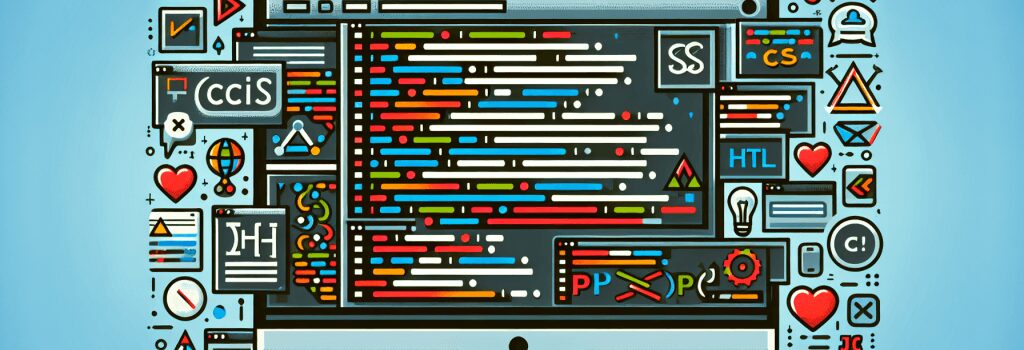
Creating an efficient and effective web development workflow is essential for any aspiring or seasoned developer. This process can help you build websites faster and with better quality, ensuring a smoother path from conception to deployment. In this context, HTML, CSS, JavaScript, and PHP stand out as cornerstone technologies. Each plays a unique role in web development, and together, they form a powerful stack for creating dynamic, interactive, and visually appealing websites. This article will provide insights into optimizing your web development workflow by leveraging these core languages.
Understanding the Basics
Before diving into workflow optimization, it’s crucial to have a solid understanding of HTML, CSS, JavaScript, and PHP. HTML (HyperText Markup Language) is the standard markup language for documents designed to be displayed in a web browser. It can be assisted by technologies such as Cascading Style Sheets (CSS) and scripting languages like JavaScript.
CSS is a stylesheet language used for describing the presentation of a document written in HTML. JavaScript is a programming language that enables interactive web pages and is an essential part of web applications. Meanwhile, PHP (Hypertext Preprocessor) is a server scripting language used to make web pages dynamic and interactive, a common tool for building content management systems like WordPress.
Streamlining Your Workflow
Set Up a Local Development Environment
One of the first steps in optimizing your workflow is setting up a local development environment. This allows you to work on your projects offline, reducing dependency on internet access and server response times. Tools like XAMPP or MAMP can simulate a server environment on your local machine, enabling you to test PHP scripts, and database connections without the need for live hosting.
Invest in Code Editors and IDEs
Investing time in choosing the right code editor or Integrated Development Environment (IDE) can significantly influence your productivity. Editors like Visual Studio Code, Atom, or PhpStorm offer features like syntax highlighting, code completion, and version control integration, simplifying the coding process across HTML, CSS, JavaScript, and PHP.
Utilize Front-End Frameworks
Front-end frameworks such as Bootstrap or Foundation can speed up the development process by providing ready-to-use components. These frameworks come with predefined HTML, CSS, and JavaScript templates for common web elements like navigation bars, forms, and buttons, allowing you to focus more on custom features rather than basic layout.
Embrace Preprocessor Languages
Consider using CSS preprocessors like Sass or LESS to write maintainable and modular CSS. These preprocessors extend the capabilities of CSS with variables, nesting, and mixins, making it easier to manage large stylesheets and reduce repetition in your code.
Automate Repetitive Tasks
Automation tools like Gulp or Webpack can be game-changers in streamlining your workflow. These tools can automate repetitive tasks like minification of CSS and JavaScript files, image optimization, and browser reloading upon file changes. By automating these tasks, you can save time and reduce the risk of human error.
Explore WordPress Themes and Plugins Development
For PHP developers, especially those working with WordPress, learning how to develop custom themes and plugins can offer a competitive edge. Creating custom solutions allows for tailor-made functionality and design, pushing the boundaries of what WordPress can do and opening up a wide range of development opportunities.
Stay Organized and Version Control
Keeping your projects organized and using version control systems like Git are best practices for any development project. Version control allows you to track changes, collaborate with others, and revert to previous versions of your code if necessary. Platforms like GitHub or Bitbucket also facilitate code sharing and portfolio building.
Conclusion
Optimizing your web development workflow with HTML, CSS, JavaScript, and PHP requires a combination of understanding the fundamentals, leveraging the right tools, and continually refining your process. By setting up a conducive development environment, adopting productivity-enhancing tools and practices, and staying organized, you can streamline your workflow, reduce development time, and improve the quality of your web projects. Embrace these strategies to become a more efficient and effective web developer.


