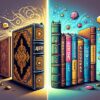Navigating the Challenges of Responsive Design with CSS and JavaScript

Navigating the Challenges of Responsive Design with CSS and JavaScript
With the diverse range of devices available today, creating a web experience that looks great and works well across all platforms is crucial. Responsive web design has become an essential part of building websites, ensuring they adapt to different screen sizes and orientations seamlessly. CSS and JavaScript are powerful tools in addressing these challenges. This article will explore strategies and tips for leveraging CSS and JavaScript to create responsive, user-friendly web experiences.
Understanding the Basics of Responsive Web Design
Before diving into the technicalities, it’s important to grasp what responsive design truly entails. It’s not just about making things fit on a small screen but ensuring a coherent and accessible experience for users regardless of device. This approach involves flexible grid layouts, responsive images, and media queries — all aimed at delivering the optimal viewing experience.
Embracing Fluid Grids
Fluid grids are the backbone of responsive design. Unlike fixed-width layouts that might look perfect on one device but broken on another, fluid grids adapt based on the screen size. CSS offers a simple yet effective way to implement fluid grids through percentage-based widths. By setting elements in relation to one another rather than through fixed pixels, your layout becomes more adaptable to the screen in use.
Utilizing Media Queries
Media queries in CSS allow you to apply styles based on certain conditions, such as screen width, orientation, or resolution. They enable you to tailor your designs to different devices without altering the content, making them a critical asset in your responsive design toolkit. Through media queries, you can adjust layouts, font sizes, and navigation menus to enhance usability across devices.
Enhancing Responsiveness with JavaScript
While CSS tackles the visual aspects of responsive design, JavaScript complements by handling functionality and behavior. It provides an extra layer of control, allowing for dynamic responses to user interactions and browser environments.
Detecting Device Capabilities
JavaScript is incredibly useful for detecting a device’s features, such as touch support or screen orientation, and adjusting the user interface accordingly. Employing feature detection libraries or writing custom scripts, you can improve the user experience by providing alternatives or enhancements specific to the capabilities of the user’s device.
Responsive Images and Videos
Managing multimedia content is another challenge in responsive design. JavaScript, in conjunction with CSS, can be used to dynamically load appropriate image sizes or video qualities based on the user’s screen size and resolution. This not only improves page loading times but also ensures that your site consumes an optimal amount of data.
Best Practices for Responsive Design
To maximize the effectiveness of your responsive design, consider the following best practices:
– Start Mobile-First: Design for the smallest screen first and then progressively enhance the design for larger screens. This approach helps in prioritizing content and ensures your site is accessible on mobile devices.
– Test Across Devices: Regular testing on actual devices or using device simulators/emulators is critical to understanding how your design performs in real-world scenarios.
– Performance Optimization: Responsive design can sometimes lead to slower websites due to additional resources and code. Optimize images, minify CSS and JavaScript, and employ lazy loading to keep your site speedy.
– Stay Updated: The web is constantly evolving, and so are devices and browsers. Keep yourself updated with the latest developments in responsive design and web technologies to ensure your site remains accessible and enjoyable for all users.
Responsive web design is no longer optional in today’s digital landscape; it’s a necessity. By leveraging CSS for layout flexibility and JavaScript for enhanced functionality, you can overcome the challenges of creating a responsive website. Remember, a successful responsive design is about offering a seamless and enjoyable user experience, irrespective of the device used. Keep learning, experimenting, and iterating, and you’ll master the art of responsive design with CSS and JavaScript.