Leveraging Browser Cookies and Sessions in PHP.
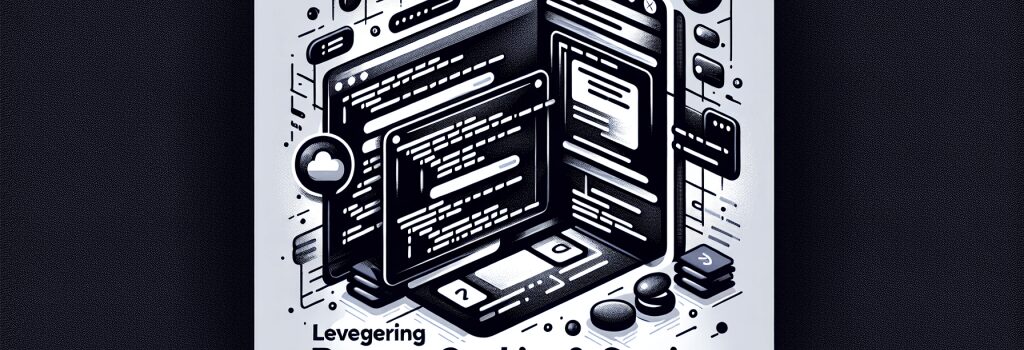
Browser cookies and sessions play a critical hub role in managing states and rendering tailored experiences to users on the internet. And when you’re donning the hat of a web developer, especially in PHP, they become your back-end friends. They’ll help you remember your users (not in a creepy way, no worries) and provide them with a more personalized experience.
Let’s take a simple example – imagine your website as an amusement park. Browser cookies and sessions are like the wristbands your visitors get. Some are simple, while others have VIP access. Now, let’s dive in to get to know these two a little better.
Cookies: The Sweet Tracker
No, you can’t eat these! In the vast world of the internet, cookies are small text files stored on the user’s computer. They remember the user, keeping track of their preferences and activities. For us, developers, they are a great tool for storing user data between pages.
Cookies in PHP can seem bit scary at first, probably scarier than finding a spider on your keyboard! However, once you understand them, they’re as easy as, well, baking cookies!
Creating a cookie in PHP is easy-breezy. You just need to use the `setcookie()`. Here is an illustration:
In this line of code, "visitor" is the name of the cookie, "John Doe" is its value, and ‘time()+(86400 * 30)’ is when it expires. After 30 days, it’s goodbye, cookie!
Sessions: The Cool Chameleon
Sessions, on the other hand, are also used to store user data, but they are a little more sophisticated compared to cookies. They change, just like a chameleon! Well, not by colour (unfortunately!), but by content.
The most important difference between cookies and sessions is that sessions are stored on the server side, not on user’s computer. So sessions are like a safety box in the bank – not easily reachable by the pesky hackers out there.
Starting a session in PHP is easy-peasy. All you need to use is `session_start()`.
In this PHP code, we simply start a new PHP session and set some session variables.
Remember though, sessions will end when the user closes the browser or after the server’s session timeout. Kind of like a Cinderella thing, but instead of the prince, it’s the server that sets the time!
Cookie or Session – Who’s the Winner?
Well, this is kind of like choosing between pizza and burger – it depends on the situation and personal preferences. Session data is safer because it’s kept on the server, and also it does not rely on the user’s browser. But unlike cookies, sessions will lose all their data when the browser is closed or server is down.
That’s it! Now you know the basics of cookies and sessions in PHP. Keep practicing and exploring, and sooner than you think you will learn how to bake (or code) like a master chef (or a PHP pro). Remember, your coding journey is not about the destination, but the ride. So hold tight, keep coding, and enjoy the PHP ride!


