JavaScript Debugging and Console Tips for Efficient Development
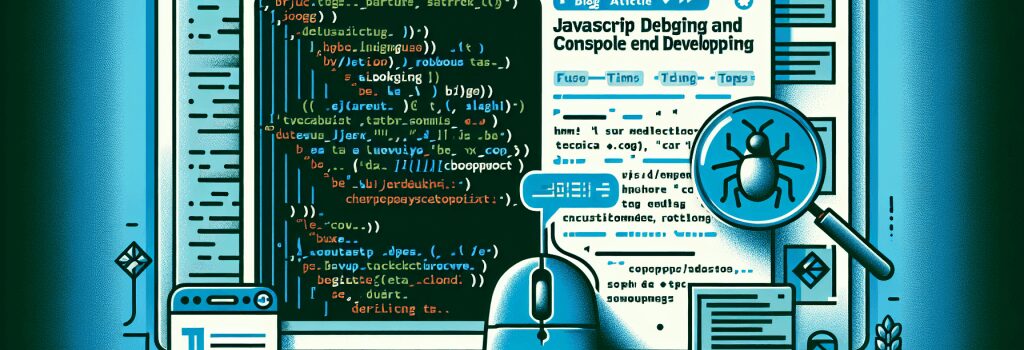
When it comes to web development, it’s crucial to grasp a simple yet inevitable truth – bugs happen. Yes, no matter how much coffee you’ve gulped down, irrespective of all those late nights in front of your computer, regardless of those countless forehead slaps followed by “Aha!” moments, you’ll inevitably stumble upon bugs. But don’t worry too much, it’s part and parcel of the fascinating world of web development. So, what’s the solution? Sharpen your debugging skills!
In this article, we’ll thrust upon ‘JavaScript Debugging and Console Tips for Efficient Development’. Whether you’re a budding front-end warrior or a seasoned code warrior, this article is your unassuming Yoda, guiding you to master the art of debugging in JavaScript. Let’s boot up and decode!
#
Stress Less, Console More!
If an error were a brunch, then its stack trace is the buffet spread. It gives you a plentiful of information about where things crumbled down. Chrome, Firefox, Edge — practically all modern browsers have in-built development tools to help you analyze what’s happening in your script. The console is your best buddy in your debugging journey.
Utilize the console.log or console.error to print out any values or messages, in the console. Is it simple? As simple as typing “Hello World!”
Putting a console.log statement everywhere in your code may sound tedious and inefficient, right? But just like you wouldn’t dig in without a spoon, you should not navigate the world of JavaScript debugging without some console wisdom by your side.
#
Debugger: Your Inbuilt Guardian Angel
Why squinting your eyes and scanning your source code when the ‘debugger’ keyword is here to save the day! It is just like setting a speed-checking camera on a freeway that pauses the code execution at a particular line. Just slap ‘debugger;’ in your script where you suspect something’s fishy. Run your code; if the dev tools of your browser are open, execution halts wherever you’ve placed the debugger command. Now isn’t that as soothing as a bag of microwave popcorn!
#
Breakpoints: Now Break It Down!
Ever felt like you’re lost in the sea of codes? Too many ‘If-Else’ statements? Too many functions calling each other? Immerse yourself in the coding galaxy with breakpoints. They allow you to pause javascript’s execution at specific points and inspect variables or the call stack.
It’s like taking a moment to check Google maps amidst a road trip. And trust me, breakpoints are an absolute favorite amongst developers!
#
JSON.stringify: Unravel the Object Mystery
Ever stared blankly at an object in console.log not knowing what’s in it? JSON.stringify to your rescue! This method converts a JavaScript object into a string. Now you can peer into every nook and corner of these objects, just like exploring a treasure chest. Lightens up debugging on many occasions, doesn’t it?
Congratulations! You’re now armed with the basics of JavaScript debugging. Remember, with great power comes great responsibility. As the sorceresses of Codeville, you now hold the power to debug ethereal lines of code. Harness it well. Wishing you all the fun as you interact, engage, and navigate through this enthralling world of JS Debugging!
With this knowledge, you’re not just a coder. You’re a coding ninja. Yes, remember these are just the basics and the real power is in practice. Go on, unleash your newfound powers and happy bug hunting!


