From Idea to Launch: Planning and Executing Your Web Project
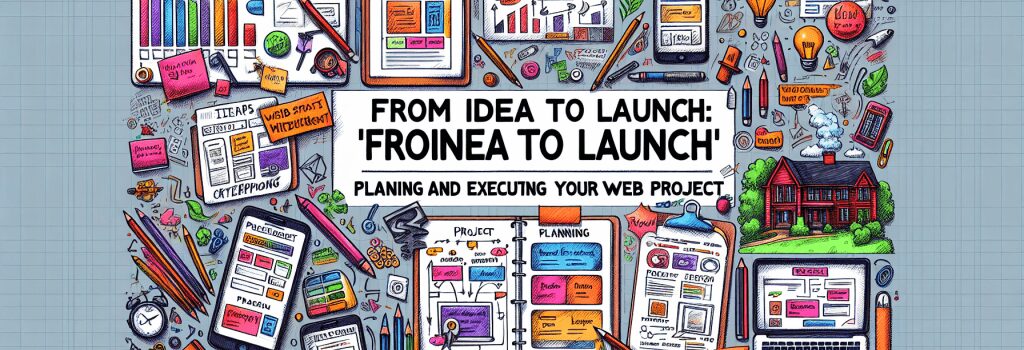
Welcome, my soon-to-be web developers! Strap in and hold on to your mice and keyboards because we’re embarking on a thrilling adventure from “Idea” land to “Launch” city. We’ll cruise through terrains of HTML, hop valleys of PHP, slog through the jungles of CSS, and maneuver the mazes of JS, before making our final pitstop at WordPress town. All aboard? Let’s go!
We start our journey by setting our sights clearly on the destination (That means ‘setting goals’ in the digital lingo). Picture a sandcastle. No, not the grimy little pail and spade kind – but one that has intricate blueprints, elaborate plans, lofty towers, and sparkling moats.
Breaking Down The Blueprint – Planning Your Project
Before you dive right into coding, you’ll need a plan. Just as an architect sketches out the design of a building, a web developer needs to draw out the concept of a web project. A blueprint helps you visualize what your finished product would look like, and more importantly, what steps you need to take to get there- do you sashay into HTML street first? Or gallop straight into PHP avenue? It’s a road map for your coding voyage.
Time for a SWOT Analysis
Your initial plan should include a SWOT analysis – no, it’s not a reconnaissance mission. In the land of web development, SWOT stands for Strengths, Weaknesses, Opportunities, and Threats. This will help you understand what you can feasibly achieve, the hurdles you might face, and how to navigate them.
Challenging Mount Execute
Armed with a plan, it’s now time to climb Mount Execute, also known as the ‘Getting Your Hands Dirty With Coding’ phase. This is where ideas become reality, and coffee becomes your best friend.
Learning HTML – The Building Blocks
HTML is like the Lego of web development. Each HTML element is akin to a tiny Lego block that comes together to build a wonderful website. Isn’t that ‘block’-busting news?
Experimenting with CSS – Beautifying Your Blocks
Next, we dive into the world of CSS, the makeup artist of the digital domain. CSS takes the plain HTML blocks and puts a little lipstick here, a twirl of mascara there, and voilà – your website is runway-ready!
Understanding PHP & JS – The Magicians in the Shadows
PHP and JavaScript are the silent puppet masters. Invisible to the naked eye, they make your site walk, talk, and perform tasks like a star actor in an award-winning film.
Mastering WordPress – Your Launchpad platform
Ah, WordPress. The final act. This platform takes your ‘art’ and makes it ready for the world to applaud (or criticise – hey, welcome to the internet!)
The Grand Finale – Site Launch
With the WordPress stage set, it is time to pull away the curtains and reveal your masterpiece. Let’s take a moment to pat ourselves on the back – we made it! However, remember that launch is just the beginning. Be ready to take suggestions, iterate, and improve – constant evolution is the mark of a truly successful website.
Navigating the roadmap from idea to launch is no cakewalk, but when you’ve successfully launched your first web project, you’ll feel like a seasoned traveler braving the wild, exciting trails of web development. Ready to take the plunge? Happy coding!
FAQ
How do I start planning my web project?
answer: To start planning your web project, first, define your project goals, target audience, and desired features. Then, create a timeline and budget to guide your progress.
What tools can help me with project planning?
answer: Consider using project management tools like Trello, Asana, or Basecamp to keep track of tasks, deadlines, and resources.
How do I prioritize tasks during project planning?
answer: Prioritize tasks based on their importance and dependencies. Start with high-impact tasks that will move your project forward quickly.
How can I ensure good communication among team members during the project?
answer: Use communication tools like Slack or Microsoft Teams to keep team members connected and informed throughout the project.
What is the importance of user testing in the project planning phase?
answer: User testing helps ensure that your website meets the needs and expectations of your target audience. It can help you identify and fix potential issues before launch.
How do I choose the right technology stack for my web project?
answer: Consider your project requirements, team expertise, and budget when choosing the right technology stack. For beginners, HTML, CSS, PHP, and JavaScript are a great place to start.
Can I use WordPress for my web project?
answer: Yes, WordPress is a popular and user-friendly content management system that can help you build and launch your website quickly.
What are some common pitfalls to avoid during web project planning?
answer: Avoid scope creep by sticking to your project timeline and budget. Communicate clearly with your team and clients to avoid misunderstandings.
How do I track the progress of my web project?
answer: Use project management tools to track tasks, deadlines, and resources. Regular check-ins with your team can also help you stay on top of progress.
How do I prepare for the website launch of my web project?
answer: Test your website thoroughly, optimize for performance, and create a marketing plan to promote your launch. Don’t forget to celebrate your hard work!
Categories


