Enhancing Accessibility in Web Development with HTML and CSS
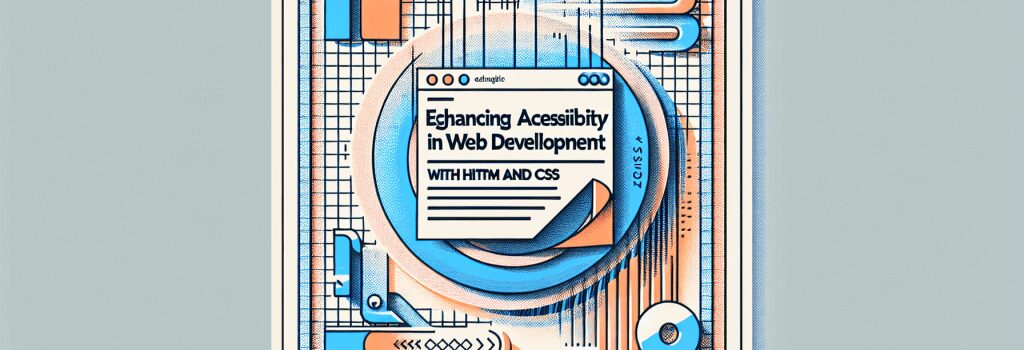
Introduction to Web Accessibility
Web accessibility is a fundamental aspect of web development that ensures websites are usable by as many people as possible, including those with disabilities. By focusing on accessibility in your web development projects, you’re not only expanding your audience but also adhering to best practices that benefit all users. HTML (Hypertext Markup Language) and CSS (Cascading Style Sheets) are powerful tools in creating accessible web content. This article delves into strategies for enhancing accessibility in web development using HTML and CSS.
Structuring Content with Semantic HTML
Use Semantic HTML Tags
Semantic HTML involves using HTML tags that inherently carry meaning about the type of content they contain. These tags help screen readers and other assistive technologies interpret the structure and presentation of web pages.
– Headings (;<h1>> to ;<h6>>): Structure your content hierarchically. Use ;<h1>> for the main title and progressively use ;>
, ;>
, etc., for subsections. This practice helps users navigate and understand the content’s organization.
– Lists (;<ul>>, ;<ol>>, ;<li>>): Use unordered (;<ul>>) and ordered (;<ol>>) lists to present related items. This enhances the readability for screen readers.
– Navigation (;<nav>>): Marking up navigation menus with the ;<nav>> element helps users identify the site’s main navigation system.
– Articles (;<article>>) and Sections (;<section>>): Use these tags to denote independent sections of content or functionality. They offer context to assistive technologies about the content.
Alternative Text for Images
Always provide alternative text (;alt> attribute) for images. The ;alt> text should concisely describe the image’s content or function, allowing screen reader users to understand images’ relevance to the page.
Enhancing Accessibility with CSS
CSS plays a significant role in improving the accessibility of web content by controlling visual presentation. Here are ways to leverage CSS for accessibility:
Flexible and Responsive Design
Use relative units (;em>, ;%>, ;vh>, ;vw>) over absolute units (;px>, ;pt>) to make layouts more adaptable to various screen sizes and resolutions. Media queries can further enhance responsiveness and accessibility, ensuring your site is usable across all devices.
Contrasting Colors and Text Styling
Ensure high contrast between text and background colors to make content readable for everyone, including users with visual impairments. CSS allows you to specify color and text properties that improve readability, such as font size, line height, and letter spacing.
Focus Indicators
Customize focus indicators for interactive elements (links, form inputs) using CSS. Visible focus indicators are crucial for keyboard navigation, helping users understand which element currently has focus. Use the ;:focus> pseudo-class to style these elements effectively.
Conclusion
Enhancing accessibility in web development is not just a societal obligation but also a practical approach to reach a wider audience. By using semantic HTML and employing CSS techniques thoughtfully, developers can create more accessible and inclusive websites. Remember, accessible design is good design, benefiting all users regardless of their abilities.
Embarking on the journey to make the web accessible is a commendable and essential endeavor. As you integrate these HTML and CSS practices into your work, you’re contributing to a more inclusive digital world. Happy coding!


