Customizing Your Development Environment for WordPress Projects
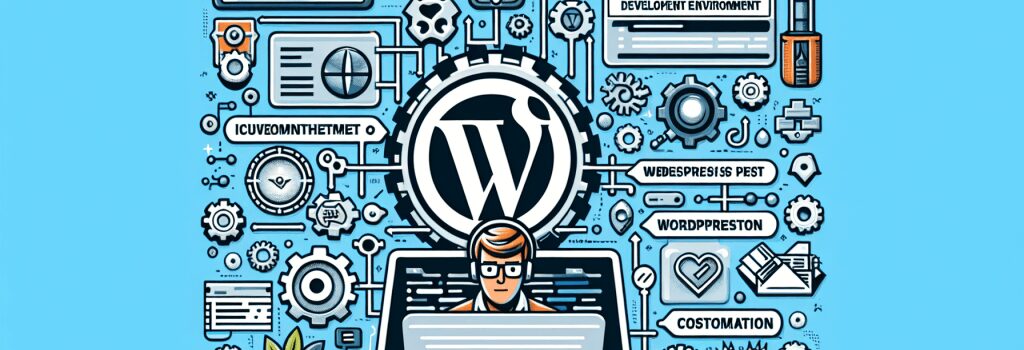
Creating an optimized development environment is crucial for WordPress developers. It enhances productivity, ensures a smoother coding experience, and allows developers to focus more on creativity and problem-solving. This guide will walk you through customizing your development environment specifically for WordPress projects, detailing the tools and settings that will streamline your workflow.
Choosing the Right Tools
Before diving into customization, selecting the right tools for your WordPress projects is essential. A combination of a versatile text editor or Integrated Development Environment (IDE), a local server environment, and version control should form the base of your toolkit.
Text Editors and IDEs
When working on WordPress projects, choosing a text editor or an IDE that supports HTML, PHP, CSS, and JavaScript is crucial. Popular choices include Visual Studio Code (VS Code), Atom, and PHPStorm for their extensive plugin ecosystems and robust feature sets tailored for WordPress development. Look for features such as syntax highlighting, auto-completion, and real-time error detection to enhance your coding efficiency.
Local Server Environment
A local server allows you to run WordPress on your computer, simulating a live server environment. Tools like XAMPP, MAMP, and Local by Flywheel offer easy setups for WordPress, each with unique features catering to different development needs. Evaluate them based on your operating system, ease of use, and additional functionalities like SSL support or email catching.
Version Control
Version control is non-negotiable for modern web development projects, including WordPress. Git, along with platforms like GitHub or Bitbucket, allows you to track changes, revert to previous versions of your code, and collaborate with others. Understanding and utilizing version control systems will significantly benefit your development process.
Optimizing Your Workflow
Once you’ve selected your tools, optimizing your workflow with specific customizations and plugins can further enhance your WordPress development experience.
Extensions and Plugins
For text editors and IDEs, install extensions that are particularly designed for WordPress development. These could include linters for PHP and JavaScript, snippets for commonly used WordPress functions, and integrations with version control systems.
Local server environments can also be optimized with plugins or add-ons that facilitate WordPress development, such as email catching, database management, and multisite networks.
Custom Settings
Tailor your development environment to your personal or project-specific needs. This could involve customizing the user interface of your text editor for better readability, configuring code autocomplete settings, or setting up debug environments to troubleshoot code efficiently.
Automating Repetitive Tasks
Automation tools like Gulp or Webpack can revolutionize how you handle repetitive tasks such as minifying CSS and JavaScript files, compiling SASS or LESS, and refreshing your browser automatically upon file changes. Incorporating these into your development setup can save valuable time and reduce the risk of manual errors.
Staying Updated
The web development landscape, including WordPress, is constantly evolving. Staying informed about the latest tools, plugins, and best practices is vital for maintaining an efficient and modern development environment. Regularly revisit your setup, experiment with new tools, and adjust your workflow to include the latest advancements in the field.
In summary, customizing your development environment for WordPress projects involves selecting the right foundational tools, optimizing your workflow through tailored settings and plugins, and staying updated on the latest developments in the field. By investing the time to build and refine your environment, you’ll set yourself up for a more productive and enjoyable WordPress development experience.


