Creating Custom Widgets in WordPress
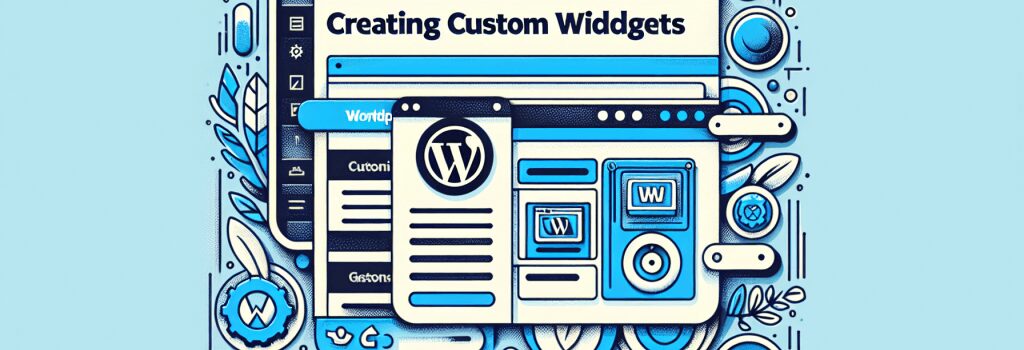
So, you want to create a custom widget in WordPress and you’re losing your hair over it already? Don’t worry, after reading this light-hearted, easy-to-follow guide, not only will your hair stop falling out, but you might even find yourself looking forward to creating your next custom widget.
Here’s a little secret, creating a custom widget in WordPress, contrary to popular belief, is not rocket science. Like cooking a lasagna (if you’ve never tried; it’s never too late), or like flying a fighter jet (Alright, Alright, maybe not as difficult.). Without further ado, let’s dive in!
What’s The Big Deal About Widgets?
Widgets in the world of WordPress are like handy-dandy Swiss army knives. They are small blocks that perform specific functions and can be added to your website’s sidebars, also known as widget-ready areas.
For example, you can add a widget for a mini calendar, latest tweets, Facebook Like box and more. In essence, they serve to make your website more interactive and functional. Hence, customizing them allows you to give your own unique touch.
Cook Your Custom Widget in 3 Easy Steps
Step 1: Spice Up Your Functions.php File
First, we need to make our theme widget-ready. This involves adding some neat PHP code into our theme’s functions.php file. Don’t panic, we got this!
Without going too technical, this code simply tells WordPress that we want a new sidebar, which we’ll give a name ‘Custom Widget Area’, along with other frontend identifiers.
Step 2: Create Your Custom Widget Class
Next, we create a PHP class for our custom widget. You may ask, "Why a class?" Short answer – it’s a good way to compartmentalize our code. WordPress has its own WP_Widget class and we simply need to extend it.
Here’s an example:
Tada! You’ve made a custom widget! Although, it currently doesn’t do anything… yet!
Step 3: Define Your Widget’s Properties and Output
We won’t leave you hanging with a useless widget. Your widget needs to have some properties and produce an output. Here’s an example:
This custom widget, when added to a sidebar, will display ‘Hello, World!’ It’s simple but you can add complex functionality to it according to your needs.
There you have it! Creating your own custom WordPress widget isn’t so scary, isn’t it? Now it’s your turn to dive in and add your own unique widgets to your WordPress sites. So, the next time your friend asks you about WordPress widgets, you can confidently say, "I’ve got this!"


