Advanced PHP: Working with Databases and WordPress Plugins
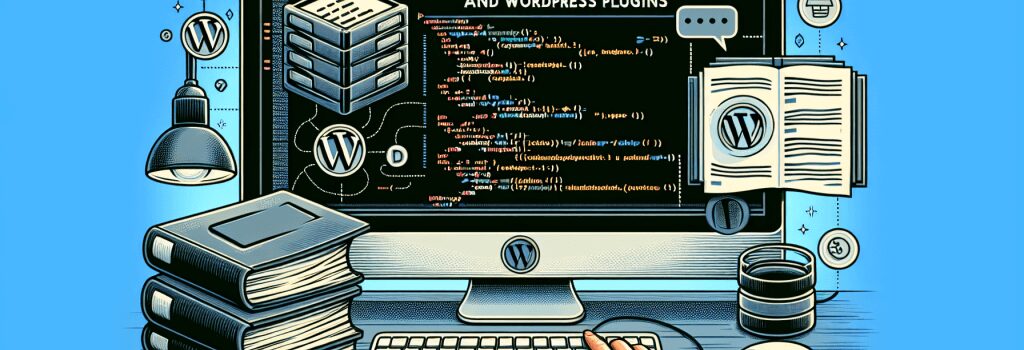
Understanding Advanced PHP for Web Development
When embarking on the journey to become a skilled web developer, mastering PHP is a critical step, especially when dealing with databases and enhancing CMS platforms like WordPress through plugin development. This article delves into the essential concepts of integrating PHP with databases and creating influential WordPress plugins.
Interacting with Databases using PHP
PHP and MySQL: A Robust Combination
PHP paired with MySQL is a powerful duo for creating dynamic and interactive websites. MySQL, an open-source relational database management system, when combined with PHP, allows developers to create, access, and manipulate databases seamlessly.
PDO: PHP Data Objects
– Enhanced Security: PDO provides a secure interface for database access. Its use of prepared statements eliminates the risk of SQL injection, a common web security vulnerability.– Database Abstraction: One of the key features of PDO is its database driver abstraction. This allows developers to write code that is portable across different types of databases such as MySQL, PostgreSQL, and SQLite.
CRUD Operations in PHP
CRUD stands for Create, Read, Update, and Delete – the four basic functions of persistent storage. PHP scripts executing these operations serve as the backbone of dynamic website content management.– Create: Inserting data into the database.
– Read: Retrieving data from the database.
– Update: Modifying existing data in the database.
– Delete: Removing data from the database.
Mastering WordPress Plugins with PHP
WordPress Plugin Development Essentials
Developing plugins for WordPress is a testament to mastering PHP in the context of web development. Plugins extend functionality or add new features to WordPress websites without altering the core code, providing custom functions and features as per the need.
Understanding WordPress Hook System
– Actions: Actions are hooks that WordPress core launches at specific points during execution, or when specific events occur. Plugins can specify that one or more of its PHP functions are executed at these points, using the Action API.– Filters: Filters are hooks that allow data modification as it is processed. Plugin developers use them to alter various types of internal data in WordPress.
Creating a Basic Plugin
1. Plugin Header: Start by creating a PHP file within the WordPress plugins directory. Begin the file with a standard plugin header that WordPress reads to recognize your plugin.2. Hook into WordPress: Use actions or filters to hook your custom PHP functions into WordPress at the appropriate times.
3. Implement Functionality: Whether it’s adding a new widget, creating a custom post type, or modifying site content output, implement them through your functions.
4. Security: Always sanitize, escape, and validate user inputs to safeguard against vulnerabilities.
Conclusion
Building upon your foundational knowledge of HTML, CSS, JS, and PHP, diving into advanced PHP practices for databases manipulation and WordPress plugin development opens new dimensions in web development. It empowers developers to craft more robust, dynamic, and customizable web experiences. As you continue on your journey to become a proficient web developer, keep experimenting, learning, and applying these advanced concepts to truly stand out in the field of web development.
—This article aims to guide aspiring web developers through the advanced aspects of PHP in web development, particularly focusing on database interactions and WordPress plugin development, fostering a deeper understanding and skill advancement in these areas.


