Advanced Features of Modern IDEs for Professional Web Developers
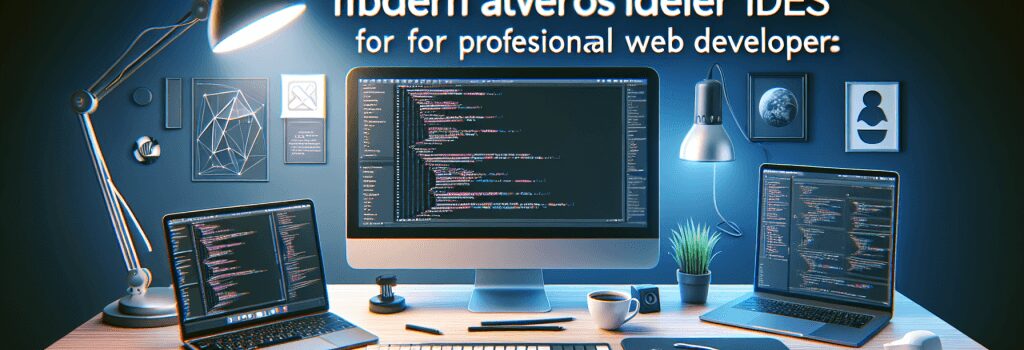
Dive into the Deep-End: Advanced IDE Features
So, you’ve decided to take the plunge into the glamorous, geek-chic world of web development. You’re ready to level-up your web-dev game, picking up the tools of the trade and getting all nice and comfortable with your Integrated Development Environment (IDE).
But wait! Before we stroll on, let’s get one thing straight. An IDE isn’t some kind of new ice cream flavour- it’s your home base, it’s where the web development magic happens!
Smarter than your Average Text Editor
An integrated development environment is a step up from your basic text editor. If a text editor is like a hammer and a nail, an IDE is akin to an electric power drill with a laser sight, spirit level, and coffee machine attachments (oh if only the coffee part were true). Once you get the hang of it, you’ll wonder how you ever functioned without it!
Now, modern IDEs, with all their bells and whistles, can empower your everyday coding tasks: be it writing PHP, tweaking HTML, designing CSS, dabbling in JS, or even mastering WordPress.
Seamless Code Navigation
Nothing gets on the nerves of a professional coder more than being lost in the dense jungle of code blocks. It’s like trying to follow a non-existent breadcrumb trail through a thick forest. This is where the advanced ‘search and go to’ feature comes to your rescue. It allows you to quickly jump to functions, files, methods, and variables.
Efficient Code Refactoring
Confession time: Who here hasn’t written a piece of code that would make their past self either cringe or cry? No judgment here. Luckily, modern IDEs come fully equipped with advanced refactoring tools. Now you can rename, move, delete, and modify variable names across the entire project with a few simple clicks.
Automatic Code Completion
Not sure what that PHP function is called? Or that JavaScript method has slipped your mind? With cutting-edge IDEs, you don’t need to scratch your head because the automatic code completion feature has your back. It’s like having your very own coding consigliere.
Debugging Abilities par Excellence
Debugging is the ‘Where’s Waldo?’ of the programming world, minus the fun. Thankfully, with modern IDEs, you can track and squash those pesky bugs directly within your coding environment. Debugging tools help you pause your code (like a boss), inspect variables, watch expressions and fix issues in the tissues.
IDEs are like Superheroes
In short, today’s IDEs are real superheroes. They speed up your web development process, enabling you to write cleaner, efficient and error-free code. And the best part? They usually come with an easy-on-the-eye theme to make your path to becoming a master of the web development universe more enjoyable.
Remember, with great IDEs comes great responsibility… Nah, just kidding! But they do provide a great deal of power for your web development journeys ahead. Happy coding!


