From Wireframe to Prototype: A Step-by-Step Guide for Beginners
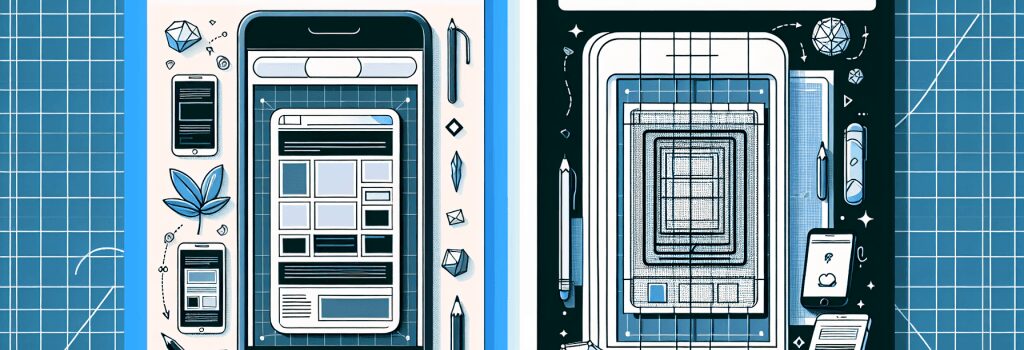
Creating a successful web development project hinges on a clear and efficient design process. One key aspect of this process is transitioning from wireframes, which are basic outlines of your web pages, to prototypes, which are interactive demos of how your site will work. This guide will walk beginners through the steps of moving from wireframe to prototype, focusing on HTML, PHP, CSS, JavaScript, and WordPress. By understanding these steps, you’ll be well on your way to developing effective web solutions.
Understanding Wireframes
What is a Wireframe?
A wireframe is essentially a blueprint for your website. It’s a visual representation that outlines the structure, layout, and components of your web pages. Think of it as the skeleton of your website — it doesn’t include any design elements like colors or images but focuses on what will go where.
The Importance of Wireframing
Wireframing is a crucial step because it helps you plan the layout and interaction of your site without the distraction of design elements. It allows for quick changes and fosters agreement and understanding among team members and stakeholders.
Transitioning to Prototypes
What is a Prototype?
A prototype takes the concept of a wireframe further by adding interactivity. It simulates user interface interaction, allowing you to test functionality and the overall user experience before finalizing the design and moving on to development.
Tools for Prototyping
While there are many tools available for prototyping, beginners can start with HTML, CSS, and JavaScript to create basic interactive prototypes. WordPress users can also utilize plugins and themes that offer prototyping capabilities.
From Wireframe to Prototype: Steps for Success
Step 1: Review Your Wireframes
Before you begin prototyping, thoroughly review your wireframes. Ensure that all necessary pages and components have been included. This is the foundation of your prototype, so it needs to be solid.
Step 2: Define Interactions
Decide how users will interact with your site. What happens when a button is clicked? How will menu items display? Defining these interactions is critical for making your prototype functional.
Step 3: Choose Your Tools
Based on your project’s complexity and your personal or team’s proficiency, choose the tools that you’ll use for prototyping. For simpler interactions, HTML, CSS, and JavaScript may suffice. For more complex projects, especially those involving dynamic data, consider integrating PHP.
Step 4: Develop Your Prototype
Begin translating your wireframes into a clickable prototype. Start with HTML to structure your pages, then use CSS for basic styling. JavaScript can be used to add interactivity. For WordPress sites, explore themes and plugins that facilitate prototyping.
Step 5: Test and Iterate
Once your prototype is developed, test it thoroughly. Gather feedback from users and stakeholders and make necessary adjustments. The prototype phase is iterative — expect to make changes as you discover what works best for your site.
Step 6: Move to Development
After finalizing your prototype and making all necessary revisions, you’re ready to move on to the development phase. Use your prototype as a guide to build out the full site using your chosen stack.
Conclusion
Moving from wireframe to prototype is a critical step in the web development process. It allows developers and designers to visualize and test the functionality of their site before investing time and resources into full-scale development. By following these steps, beginners can effectively transition from static wireframes to interactive prototypes, laying the groundwork for a successful web project.
Remember, the key to a successful prototype is keeping the user in mind at every step. By doing so, you’re more likely to create an intuitive and engaging website that meets the needs of your audience.


