Exploring the Use of Microinteractions in Web Design
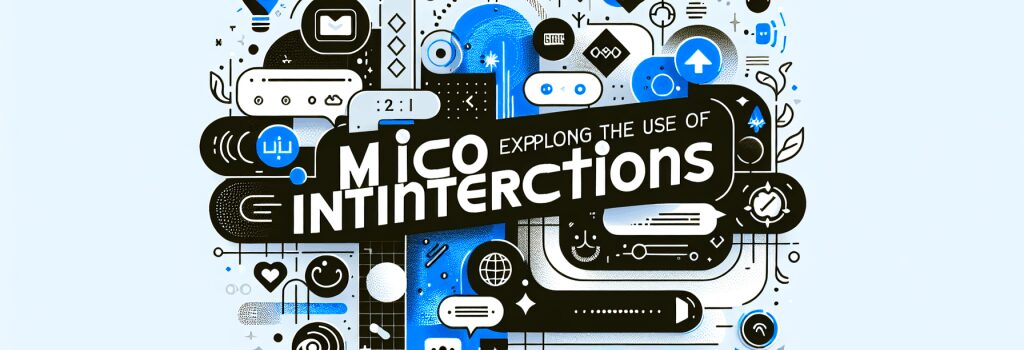
Introduction to Microinteractions in Web Design
What Are Microinteractions?
Microinteractions are subtle moments where design and user experience meet, often without the user explicitly noticing them. They are small, engaging interactions that support user tasks and provide feedback. Common examples include changing the color of a button when it’s hovered over, progress animations, and the satisfying ping when an email is sent.
The Importance of Microinteractions
Microinteractions play a crucial role in enhancing the user experience on a website. They guide users through their journey, providing immediate feedback and helping to prevent user errors. By paying attention to these details, web developers can create a more intuitive and enjoyable website that encourages users to engage with content longer and more deeply.
Implementing Microinteractions in Your Web Design
Designing with Purpose
When integrating microinteractions into your web design, it’s essential to focus on their purpose. Each microinteraction should achieve a specific goal, such as encouraging user engagement, providing feedback, or simplifying navigation. They should enhance the user experience, not distract from it.
Best Practices for Microinteractions
– Feedback and Confirmation: Use microinteractions to give users immediate feedback. For example, animate a submit button to indicate it has been pressed.
– Visual Cues: Implement visual cues to guide users, like changing the color of interactive elements on hover.
– User Control: Give users control over certain elements, like allowing them to stop or start animations.
– Keep It Simple: Microinteractions should be simple and not overcomplicate the user interface.
Tools for Creating Microinteractions
While designing microinteractions might seem daunting, various tools and resources can simplify the process. CSS animations and JavaScript are powerful for adding subtle animations and interactive elements. Frameworks like Animate.css or GSAP provide pre-built animations that can be easily customized and incorporated into your projects.
Examples of Effective Microinteractions
1. Loading Animations: Instead of a static loading screen, a fun animation can keep users engaged while they wait.
2. Form Validation: Instant feedback when a user fills out a form incorrectly helps guide them on how to correct their input.
3. Interactive Buttons: Buttons that change color, animate, or provide visual feedback can enhance the user experience.
Keeping Up with Trends
Web design is a constantly evolving field, and staying up-to-date with the latest design trends, including microinteraction design, is essential. Understanding current user expectations and incorporating modern design principles can set your site apart in a crowded online space.
Conclusion
Microinteractions are a powerful tool in the web developer’s arsenal, allowing for an enhanced user experience that feels intuitive and engaging. By carefully designing these interactions to serve a purpose and follow best practices, developers can create memorable and efficient websites that stand out to users. Remember, the devil is in the details, and sometimes, those details are what distinguishes a good website from a great one.


