Enhancing User Experience with Effective JavaScript Interactions
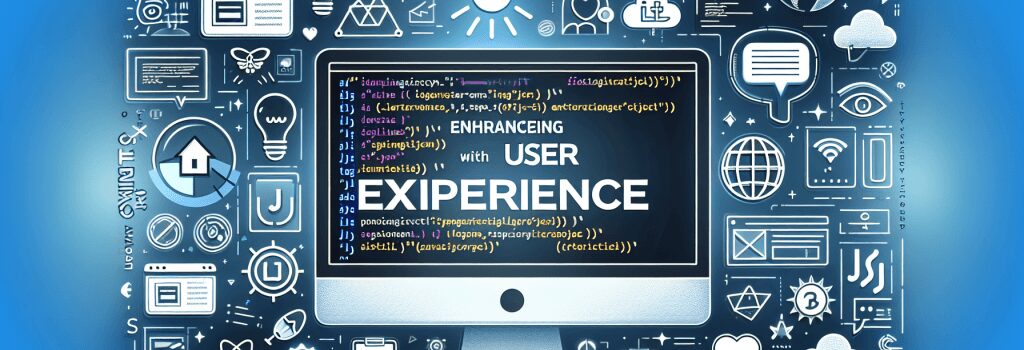
Introduction to JavaScript in UX Design
JavaScript has revolutionized the way we experience the web. It is at the core of interactive and dynamic websites, playing a crucial role in enhancing user experience (UX). By integrating effective JavaScript interactions, developers can create responsive and engaging web interfaces. In this article, we will explore how JavaScript can be used to significantly improve user experience, focusing on practical techniques and best practices.
Understanding the Impact of JavaScript on UX
JavaScript, as a powerful scripting language, offers a myriad of opportunities to enrich the user interface (UI) of a website. It allows for the creation of animations, interactive forms, modals, and even sophisticated graphics with libraries such as Three.js. By leveraging these capabilities, developers can craft experiences that not only delight users but also encourage engagement and improve usability.
Interactivity and Responsiveness
JavaScript enables the creation of highly interactive web pages. Events triggered by user actions, like clicks or keypresses, can be used to initiate almost any behavior on the page. This interactivity is key to keeping users engaged and making the UI feel alive and responsive to their inputs.
Real-time Feedback
Another area where JavaScript excels is in providing users with real-time feedback. Form validations, for example, can be performed on the client side, informing users of issues before they submit data. This immediate response enhances the overall experience and efficiency of web interactions.
Best Practices for Enhancing UX with JavaScript
To maximize the benefits of JavaScript for UX, it’s vital to follow a set of best practices. These guidelines ensure that the usage of JavaScript adds value by improving interactivity and engagement without compromising performance or accessibility.
Keep It Simple and Intuitive
When it comes to adding JavaScript-driven interactions, simplicity should be a guiding principle. Complex animations or overly aggressive dynamic content can detract from the user experience rather than enhancing it. Focus on intuitive designs that complement the content and the overall design objective.
Ensure Accessibility and Performance
While implementing JavaScript, always consider the impact on accessibility and web performance. Use semantic HTML and ARIA roles to make dynamic content accessible to all users, including those using assistive technologies. Additionally, be mindful of how your JavaScript affects the page load times and overall performance. Optimize scripts and leverage lazy loading to ensure a smooth experience.
Test Across Browsers and Devices
Cross-browser compatibility is essential, as different users access the web using various devices and browsers. Thorough testing helps identify and rectify issues that could negatively impact the user experience. This step is critical to ensure that JavaScript enhancements work seamlessly for all users.
JavaScript Libraries and Frameworks Enhancing UX
There are numerous libraries and frameworks designed to simplify the development of JavaScript-driven interfaces. Libraries like jQuery have made DOM manipulation easier, while frameworks like React and Vue.js offer more structured ways to build interactive UIs. Leveraging these tools can accelerate development and lead to more maintainable and scalable codebases.
Conclusion
JavaScript is a powerful tool in the arsenal of web developers aiming to deliver exemplary user experiences. By understanding its capabilities and following best practices for design and implementation, it’s possible to create interactive and responsive web applications that delight users. Remember, the goal of utilizing JavaScript should always be to enhance the UX by making websites more engaging, efficient, and accessible.


