Creating an Effective Design System for Web Projects
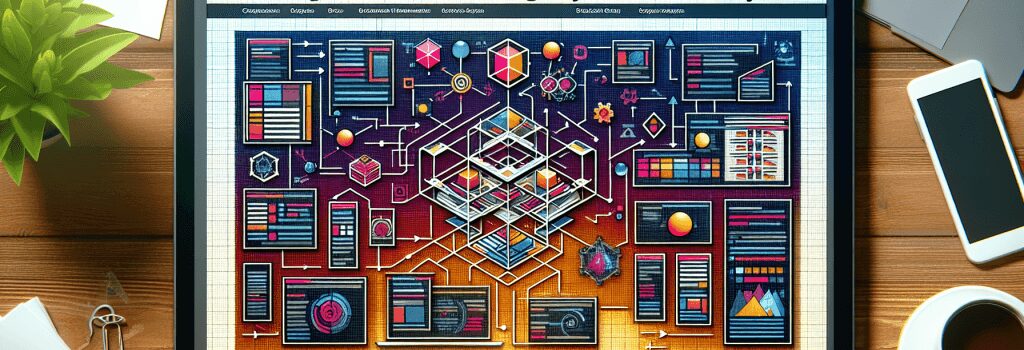
Creating a modern and effective design system for web development projects is essential for ensuring consistency, efficiency, and optimal user experience. This guide covers the fundamental steps and considerations necessary to build a comprehensive design system from the ground up, focusing on tools and resources that streamline the process.
Understanding the Basics of a Design System
A design system acts as the single source of truth for all the elements that will allow teams to design, realize, and develop a product. This system includes style guides, design patterns, UI components, and best practices. The objective is to maintain uniformity across the entire project or a series of projects.
Step 1: Establish Your Design Principles
Before diving into the more tangible elements of your design system, it’s crucial to define the core design principles. These principles will guide your team in making design decisions and ensure that the project adheres to the desired aesthetics and user experience objectives. Consider your brand identity, the needs of your target audience, and the overarching goals of your project.
Step 2: Develop a Visual Language
Color Palette
Choosing a color palette is one of the first steps in creating a visual language for your design system. Colors play a significant role in branding and can greatly influence user perception and interaction. Ensure your color palette is accessible and provides enough contrast for readability.
Typography
Typography is another pillar of your visual language. Selecting the right fonts and defining usage rules (such as heading hierarchies and body text styles) is critical for readability and brand expression.
Imagery and Icons
Define guidelines for imagery and iconography use within your projects. Consistent styles, dimensions, and usage criteria for visual elements enhance the user interface and contribute to a seamless user experience.
Step 3: Build a UI Component Library
A UI component library includes reusable components such as buttons, forms, navigation menus, and more. Each component should be designed and coded in a way that allows it to be easily adapted and reused across different parts of the project or even across projects. This not only speeds up the development process but also ensures consistency and reliability.
Step 4: Document Everything
A well-documented design system is key to its success and longevity. Documentation should include design principles, visual language guidelines, code snippets for UI components, and usage examples. A comprehensive and accessible documentation ensures that all team members can easily use and contribute to the design system.
Step 5: Ensure Maintainability and Scalability
As projects evolve, so should your design system. Regular reviews and updates are necessary to ensure that the system remains effective and continues to meet the project’s needs. Encourage feedback from designers, developers, and end-users to make informed adjustments.
Tools and Resources for Building Your Design System
Leverage design and development tools that streamline the process of creating and maintaining your design system. Tools like Adobe XD, Sketch, and Figma offer robust features for designing UI components and style guides. For documentation, consider platforms such as Storybook, ZeroHeight, or simply a well-structured wiki within your project’s repository.
Conclusion
Creating an effective design system is a significant investment in the future of your web development projects. By following these steps and utilizing the right tools and resources, you can build a design system that enhances collaboration among team members, speeds up the development process, and results in a more cohesive and engaging user experience. Remember, a successful design system is ever-evolving, so stay adaptable and open to improvements as your projects grow and change.


