The Power of Class and ID Selectors in CSS
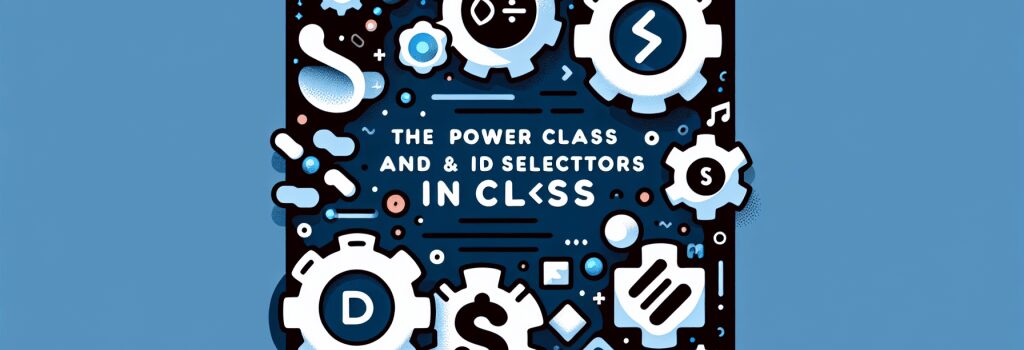
Mastering Class and ID Selectors in CSS
CSS, or Cascading Style Sheets, is a cornerstone of web development, enabling developers to design visually engaging and interactive websites. Among the myriad tools provided by CSS, class and ID selectors hold a unique place due to their power, flexibility, and specificity. Understanding how to effectively use these selectors can significantly elevate your web development skills.
The Basics of Class and ID Selectors
Class selectors are denoted by a period (;.>) followed by the class name. They are designed to target HTML elements that share a common characteristic, allowing you to style multiple elements simultaneously. For example, if you want all text inside paragraphs to be blue, you can define a class named ;.blue-text> and assign it to each ; >
ID selectors, on the other hand, are identified by a hash (;#>) followed by the ID value. ID selectors are unique in that they are intended to style a single, unique element on a page. This makes them a powerful tool for targeting specific elements that require distinct styling, such as a main banner or a navigation bar.
Why Use Class and ID Selectors?
The utility of class and ID selectors extends beyond their basic definitions. Here are a few reasons why they are invaluable in CSS styling:
– Reusability: Class selectors can be applied to any number of elements, promoting reusability and efficiency in your code. Instead of writing new CSS rules for each element, you can create a class with the desired styles and apply it wherever necessary.
– Specificity: While both class and ID selectors enhance the specificity of your CSS rules, ID selectors are particularly potent in this regard. When you need to ensure that a style is applied to an element without being overridden by other rules, using an ID selector is a reliable solution.
– Organization: Utilizing class and ID selectors contributes to a more organized and maintainable stylesheet. By categorizing elements based on their style requirements, you can streamline your CSS and make it easier to update or expand.
Best Practices for Using Class and ID Selectors
To make the most of class and ID selectors, consider the following best practices:
– Use classes for generic styling: Given their reusability, classes are best used for styles that you anticipate applying to multiple elements across your website.
– Reserve IDs for specific elements: Due to their uniqueness and high specificity, IDs should be used sparingly and only when you need to target a specific element on the page.
– Be mindful of specificity: Remember that ID selectors outweigh class selectors in specificity. This means that styles defined by an ID will override those set by a class, which can be both a powerful tool and a potential source of styling conflicts if not managed carefully.
– Keep names meaningful: Choose class and ID names that are descriptive and reflective of their purpose or the element they style. This improves readability and maintainability of your code.
Conclusion
Class and ID selectors are fundamental to crafting precise and efficient designs in CSS. By harnessing their power and adhering to best practices, you can achieve a higher level of control over your webpage aesthetics. As you continue to explore the capacities of CSS, remember that these selectors are more than just tools—they are the building blocks that can transform your vision into reality on the web.


