The Essential Guide to CSS Positioning: Relative, Absolute, Fixed, and Sticky
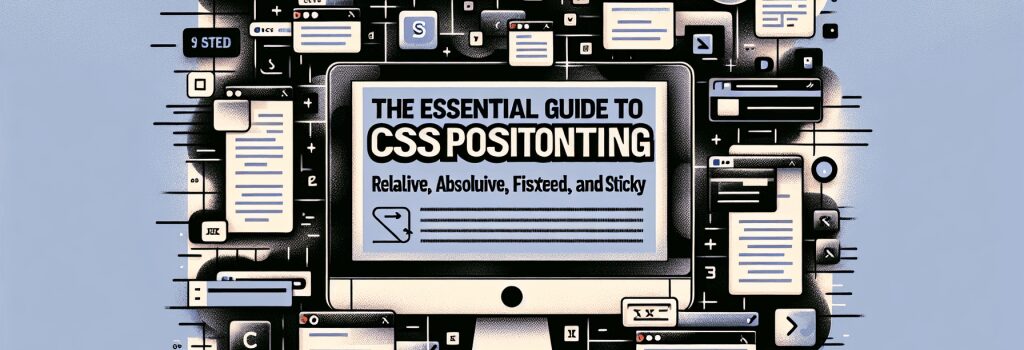
Mastering CSS Positioning: A Comprehensive Guide
CSS positioning is a critical skill for web developers. It allows you to control the layout of elements on your web pages precisely. In this guide, we’ll deep-dive into the four main types of CSS positioning: relative, absolute, fixed, and sticky. Understanding these concepts is essential for crafting responsive, well-structured websites.
Understanding the Box Model Before Positioning
Before we get into positioning, it’s crucial to grasp the CSS Box Model concept, as it forms the foundation of layout design in web development. The Box Model describes how elements are structured and interact with space around them, comprising margins, borders, padding, and the actual content.
CSS Positioning Techniques
Relative Positioning
Relative positioning is a flexible method that allows elements to be moved relative to their normal position in the document flow. It’s handy for minor adjustments since other elements on the page won’t be affected by this shift.
In the example above, the element is moved 10 pixels down and 20 pixels to the right from its natural position. Remember, the space where the element originally was remains preserved.
Absolute Positioning
Absolute positioning removes an element from the document flow. This means it won’t affect the positioning of other elements and vice versa. These elements are positioned relative to their nearest positioned ancestor. If there’s no such ancestor, they use the document body.
In this scenario, the ;.child> div is positioned in the top right corner of its ;.container> parent, demonstrating how absolute positioning depends on a relative context to work properly.
Fixed Positioning
Fixed positioning is a powerful tool for creating elements that stay in the same place regardless of scrolling. It’s perfect for navbars or footers that need to be visible at all times.
The ;.navbar> class in this example ensures that the navigation bar remains at the top of the viewport, providing a constant user interface component no matter where on the page the user is.
Sticky Positioning
Sticky positioning is somewhat a hybrid between relative and fixed positioning. An element is treated as relatively positioned until it crosses a specified point, then it becomes fixed.
Here, the ;.header> will behave like a normal element until the page is scrolled to a point where the element would normally move out of the viewport. At that moment, it sticks to the top of the viewport.
Best Practices and Common Pitfalls
– Always specify a fallback for sticky positioning due to its limited support in older browsers.
– Remember that absolute positioned elements can create responsiveness issues if not used carefully.
– Fixed positioning elements don’t move when the page is scrolled, making them not ideal for all design situations, especially on mobile devices.
Conclusion
Mastering CSS positioning techniques is essential for any aspiring web developer. It enables fine-tuned control over the layout and allows for creative and functional design solutions. By understanding and applying these four types of positioning, you’re well on your way to developing visually appealing and user-friendly websites. Practice is key, so experiment with these positioning techniques in your projects to see how they can improve your web designs.


