Tailoring Content Display with CSS Template Layouts
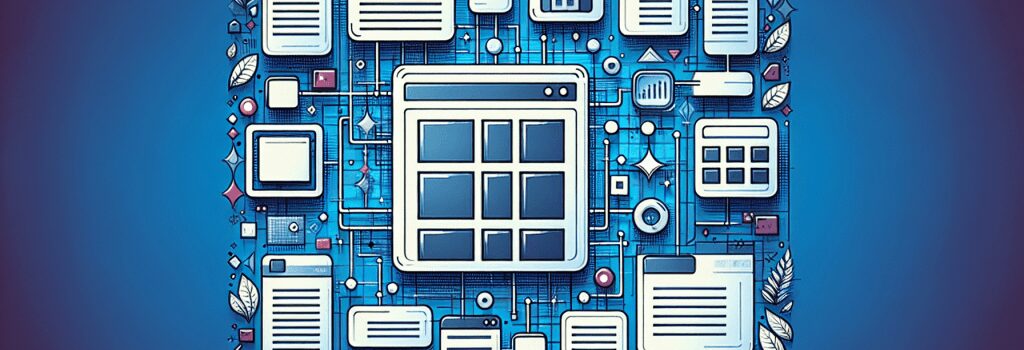
Content:
If you’re diving into the world of web development, mastering the art of CSS templates is critical to your success. With the proper understanding of CSS layouts, you can efficiently style and dictate the display of your web content. This article will guide you through the process of tailoring your content display using CSS template layouts, focusing mainly on HTML, CSS, PHP, JavaScript, and WordPress.
Understanding CSS Template Layouts
In the vast realm of CSS, template layouts serve as an invaluable tool, allowing developers to shape the display of their web content. They influence the positioning of different components within a web page, from headers, main content areas, sidebars, to footers. Knowing how to leverage these templates can transform your web applications, making them more functional, responsive, and visually appealing.
Creating a CSS Template Layout
Creating CSS template layouts is a relatively straightforward process. You define areas within your layout, such as the header, main, sidebar, and footer. Next, you create your CSS rules, determining how each area will appear and interact within your web page. These rules can specify dimensions, positions, colors, fonts, and other visual aspects of your site.
Starting with an HTML Layout
Firstly, create an HTML structure. Think of HTML as the ‘bones’ of your website – it’s what gives your site structure and where you place all your content. Typically, you would use HTML elements such as ‘header’, ‘nav’, ‘main’, ‘aside’, ‘section’, and ‘footer’ to build your layout.
Adding the CSS
Once you have the HTML structure in place, the next step is to add the CSS. Cascading Style Sheets (CSS) is the ‘skin’ of your website. It determines how your site looks, including colors, fonts, and layouts.
To assign CSS to your HTML elements, write a separate CSS file and link it in your HTML. In this file, you get to assign different properties to your HTML elements, allowing you to dictate the template’s style and positioning aspects.
Manipulating Content with CSS
After understanding the basics of making a CSS layout, let’s delve deeper into how we can manipulate content. One of the essential techniques in this context is the ‘display’ property in CSS. By default, HTML elements are either block-level elements or inline elements, but the key is to understand that this can be changed according to the needs of your layout with CSS.
Display: None;
The CSS layout allows you to hide content from being displayed on the site. This feature doesn’t delete the content from the HTML file but merely hides it from the visitor’s view. It ensures the element does not occupy space on the screen.
WordPress and CSS
Whether you’re developing a WordPress site from scratch or tweaking an existing one, a fundamental understanding of CSS plays a vital role. With CSS, you can adjust themes, change the layout of pages, customize headers and footers, and much more. The power of CSS layout in WordPress allows for the customization of virtually every aspect of your site’s visual aspect.
WordPress Theme Customization
WordPress provides a feature to add custom CSS to tweak its themes. This allows you to adjust various design elements such as color, layout, typography, and so on, allowing you to markedly alter the appearance and feel of your site.
Understanding and mastering CSS template layouts provide a solid foundation in your journey to becoming a proficient web developer. By leveraging these templates and their properties, you add an essential tool to your web development arsenal, opening up a world of possibilities for your web applications.


