Practical CSS Projects for Beginners to Master
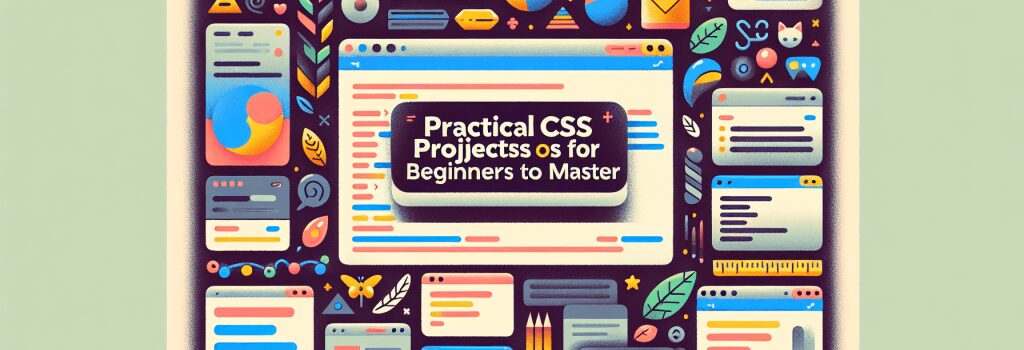
Mastering CSS Through Practical Projects
As you journey into the realm of web development, mastering CSS (Cascading Style Sheets) is essential for styling and bringing life to your HTML structures. This intuitive guide is designed to help beginners navigate through practical CSS projects, ensuring a hands-on learning experience. Let’s embark on a journey to turn the theoretical knowledge of CSS into real-world skillsets.
Understanding the Basics of CSS
Before diving into the projects, it’s crucial to grasp the fundamentals of CSS. CSS is used to control the layout of web pages by allowing you to specify the design, layout, and variations in display for different devices and screen sizes.
Project 1: Building a Personal Portfolio Website
A personal portfolio website is a great first project. This project covers the basics of CSS, including selectors, properties, and values, while also introducing you to responsive design concepts. Through this project, you’ll learn how to:
– Apply CSS styles to HTML structures
– Use classes and IDs for styling specific elements
– Implement a navbar and footer
– Create a responsive design using media queries
Project 2: Styling a Blog from Scratch
Blogs are an integral part of the web. Styling your blog using CSS allows you to learn about:
– Advanced layout techniques using Flexbox and Grid
– Customizing text properties and implementing web fonts
– Enhancing user experience with hover effects
– Organizing content in a visually appealing manner
Project 3: Creating an Animated Navigation Menu
Navigation menus are crucial for a good user experience. This project takes you through the process of creating an animated navigation menu using CSS animations and transforms, teaching you about:
– Keyframe animations and transition effects
– The use of pseudo-elements for creative designs
– Implementing responsive design principles for mobile compatibility
Project 4: Developing a Responsive Photo Gallery
A responsive photo gallery showcases your ability to work with images in CSS, covering:
– Image optimization for faster loading times
– Using Grid or Flexbox for layout
– Creating lightbox effects purely with CSS
– Implementing responsive design to ensure the gallery looks great on any device
Project 5: Crafting a CSS-only Slideshow
This project pushes your CSS skills further by creating a slideshow without JavaScript. This project encompasses:
– The use of CSS animations and keyframes
– Managing timing and transitions between slides
– Leveraging advanced selectors for user interaction feedback
Enhancing Your Skills
As you complete these projects, you’ll not only master the basics of CSS but also understand how CSS integrates with other technologies in a real-world web development stack. Remember, the key to mastering CSS is practice and experimentation. Don’t be afraid to modify these projects or come up with your own creative additions.
Conclusion
Embarking on practical CSS projects is invaluable for beginners aiming to become proficient in web development. Through these hands-on projects, you’ll gain a deeper understanding of CSS and how it’s used to create visually compelling and responsive websites. Keep building, keep experimenting, and most importantly, enjoy the journey of becoming a web developer.


