Mastering Grid Layouts in CSS
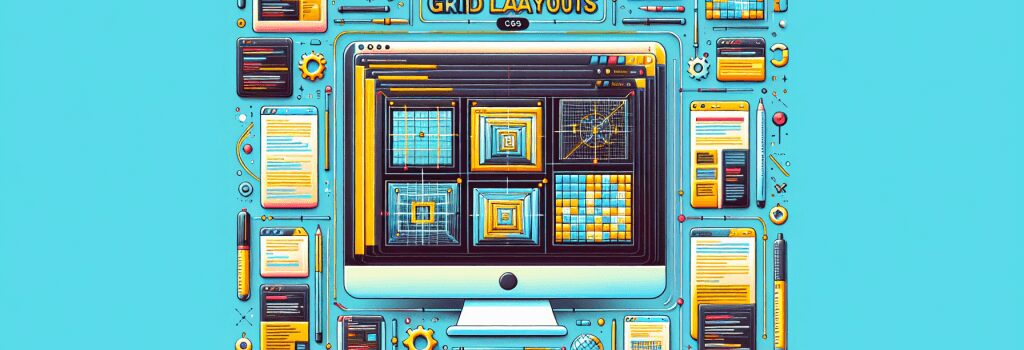
Absolutely, let’s dive into mastering Grid Layouts in CSS—a powerful layout system that enables developers to create complex designs easily and responsively.
Understanding Grid Layouts in CSS
CSS Grid Layout is a two-dimensional layout system for the web. It allows you to design layouts where you can place elements in rows and columns in a much easier way than before. Previously, developers relied on floats or positioning, but with Grid, the control over layout adjusts to a new level, making it a go-to solution for modern web design.
Why Choose CSS Grid?
1. Simplicity in Designing Complex Layouts: Grid simplifies the process of creating complex and responsive layouts. You can now position items on your webpage without the headache of calculating widths, margins, and paddings for each element.
2. Flexibility: It offers remarkable flexibility, allowing items in your layout to adjust seamlessly across various screen sizes without extra effort.
3. Integration with Other CSS Features: Grid works harmoniously with other CSS properties and features like Flexbox, making it a powerful tool in your web development toolkit.
Getting Started with CSS Grid
To start using CSS Grid, you need to define a container element as a grid with ;display: grid;> or ;display: inline-grid;> Then, you can specify the number of rows and columns as well as their sizes using ;grid-template-rows> and ;grid-template-columns>.
Defining Your Grid
– Columns and Rows: You can define the size of columns and rows using various units like pixels (;px>), percentages (;%>), or the flexible ;fr> unit for a fraction of the available space.
– Gap Property: Use ;grid-gap>, ;grid-row-gap>, or ;grid-column-gap> to add space between rows and columns.
– Placing Items: Place grid items where you want them using ;grid-column-start>, ;grid-column-end>, ;grid-row-start>, and ;grid-row-end>.
Advanced Grid Techniques
Responsive Design with Grid
Grid’s power shines in creating responsive designs. Using ;repeat()>, ;auto-fill>, or ;auto-fit> with ;grid-template-columns> can make your layout adapt smoothly across different screen sizes without media queries.
Grid Template Areas
;grid-template-areas> allow for a more visual way of designing your layout by assigning names to areas of your grid. This method simplifies the placement of items and enhances the readability of your code.
Overlapping Items
Grid Layout makes it easy to create overlapping content by placing items into the same row and column. This is particularly useful for creating dynamic visual effects.
Conclusion
Mastering Grid Layouts in CSS can significantly elevate the quality of your web designs, offering unparalleled control and flexibility in how you structure web pages. By understanding the basics and experimenting with advanced techniques, you’re well on your way to creating responsive, intricate layouts with ease. Remember, the key to mastering CSS Grid is practice and exploration, so don’t be afraid to try out new layouts and designs.
Happy coding!


